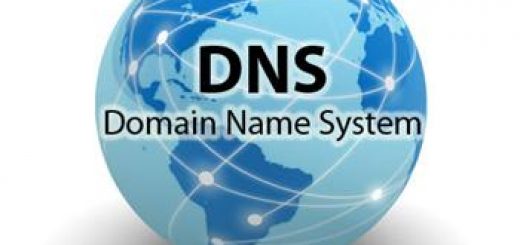Video Container Formats ( MPEG & MOV ) features , uses , cons and pros
MOV , MP4 , AVIs and MPEG are video file formats , They are called container formats , In the digital video , The containers are the collections of files encompassing all the components of the video , The components of containers may include video , audio , subtitles & chapter information .
Video Container Formats
Each container format supports different video , audio formats & compression types , The modern computer age offers the option to capture , create , edit & distribute your films completely using the digital technologies .
The people love to share their videos on the networking websites , These websites allow MP4 file format to be uploaded for sharing purposes because it takes a little space of the allotted bandwidth , The video streaming is much faster than API file format .
There are many video file formats you can choose from , Each with different features & benefits , AVIs ( for PC or MAC ) and MOVs ( for MAC ) are the video formats you want , If you want to edit your footage using video editing software or to preserve the best possible video quality for future generations in a flexible , enduring format .
AVIs and MOVs are the most flexible , highly compatible computer video file formats , They are full-quality , uncompressed digital video which represents the best possible resolution from your original media , They are large files (~26GBS per 2 hours of footage) due to the amount of information they contain & they are stored on an external hard-drive .
AVIs and MOVs are not a recommended format for easy playback & sharing because of their size , They are the most durable , lasting file formats , Because hard drives can fail , please make sure to protect your investment by backing up to your computer or a second hard drive ( fortunately , storage is cheap ) .
MP4 was developed & released as the industry standard , It was based on the MOV format , Due to MP4’s ability for fast streaming over the internet , there are problems with copyright violations , Both MOV and MP4 compress lossy video in the same way & they are interchangeable in the Quick Time environment , So , you don’t have to re-encode video when converting MOV to MP4 and vice versa .
You can run into problems with MOV format outside of Quick Time , MP4 can run smoothly on most operating systems as it is designed to industry standard & therefore has more support , So on the devices such as the Sony PSP & DVD players , you will find an MP4 container instead of MOV .
The main thing to take into consideration when deciding to use MOV or MP4 is what operating system we want to play the video on , For the Apple Mac user , MOV is a perfectly safe choice but if using any other system , MP4 is your best option as it can operate independently outside of the Quick Time environment .
In the darker scenes of the MP4 image there are some compression abnormalities causing some distortion whereas the MOV image is very clear , The size of the MOV video file is 259.2 MB which in comparison to the MP4 video file which is only 49.6 MB means it is five times bigger .
It can be viewed negatively as the size of the file affects how long it takes to upload , download & affects the time it takes the video to buffer, meaning the MP4 video file is the better choice when it comes to speed , So , It depends on what your own preference , if you want a high quality video & don’t mind the wait , MOV is your best option , otherwise use MP4 .
MPEG advantages
MPEG is an older , compressed video file format which uses MPEG-1 or MPEG-2 compression , It does not support the lossless compression , MPEG drivers are vendor specific ( This will change in the future with the advent of ActiveMovie. .
MPEG (Motion Pictures Experts Group) format video , It is technically called MPEG-1 , The MPEG-1 standard specifies a “native” size of 352×240 , Color depth is in millions (24-bit usually) and it is well supported in most browsers & video players .
MPEG uses a more advanced compression algorithm than AVI compressors use , The data rates as low as 150KB/sec , It can net you 352×240 , 30 frames per sec. & stereo 16-bit 44Khz. audio playback , It supports streaming , making it a good choice for end product video distribution via the Internet and DVDs .
MPEG video will be of better quality than AVI unless you really target a high-end pc , For HD video on MACs , we provide full-quality HD MPEGs instead of MOVs , The compressed MPEG format is what you need , If your goal is to share your video footage via YouTube or email or to store and play your videos on your mobile devices .
MPEG4s are compressed file formats , quickly becoming the standard for internet usage , mobile platforms & streaming , They provide good quality video in a small package (~0. 75GBs per 2 hours of footage) , making them the best file format for sharing over the internet & storing where storage is limited .
The main advantage of MPEG is high quality video at fairly low data rates , In properly equipped pcs , this is an excellent solution , We can size/position the video anywhere on the screen in both AVI and MPEG format .
MPEG is the popular choice for creating video archives of video converted from DVDs , The additional points to consider are your software tools , available file storage and required video features .
MPEG disadvantages
One drawback of this type of file is the software required to run , It is currently immature and proprietary , Each vendor has a different set of bugs , As MPEGS are so compressed , they are not recommended for editing or archiving .
MPEG does not feature some of the flexibilities of the other formats , making it a poor format for editing video , It is not editable , a finished file would have to be pre-edited and then re-encoded .
MOV advantages
Mov File type is Apple QuickTime Movie , MOV was developed by Apple as a file format for its QuickTime movie player , It commonly uses the MPEG-4 codec for compression , It is smaller in size compared with AVI , It is capable of multiple tracks & overlay subtitles , MOV format had many advantages in everyday use but the subject of ownership became a bit of a nuisance .
MOV uses the proprietary compression algorithm developed by Apple Computer , for use with both Windows and Macintosh platforms , The programs that open MOV files are Apple QuickTime Player , Microsoft Windows Media Player , VideoLAN VLC media player , CyberLink PowerDVD 14 and iOrgsoft Video Converter .
MOV disadvantages
MOV offers better quality files , but not being of use outside the Quick Time environment , Mov File type can not be used as commonly as AVI in non Apple users .