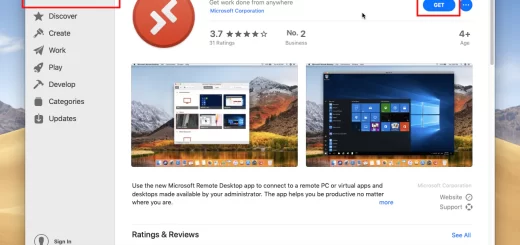Google Meet importance, drawbacks and Is Google Meet free to use in Video conferencing?
Google Meet allows you to have video calls with other people. It is a video conferencing service created by Google, It’s a great tool for staying connected with friends, family, or colleagues. It allows you to have up to 100 participants in a single meeting.
Google Meet
Google Meet is a video conferencing service created by Google that allows you to have face-to-face conversations with others over the Internet. It’s a great tool for:
- Video calls with friends and family: Catch up with loved ones who live far away or simply have a virtual hangout session.
- Business meetings: Conduct meetings with colleagues or clients remotely.
- Online learning: Attend virtual classes or training sessions.
- Remote interviews: Interview candidates without needing them to come to your office.
Google Meet features
- You can use Google Meet for free with a Google account. There are also paid plans with additional features for businesses.
- Google Meet is easy to set up and use, even for people unfamiliar with video conferencing.
- Google Meet offers high-quality video calling, so you can see and hear the other person.
- You can share your screen with others in the call, which is helpful for presentations or demonstrations.
- You can use Google Meet on your computer, phone, or tablet.
What is the use of Google Meet?
Google Meet offers a variety of features to facilitate communication and collaboration during video meetings, You can create video meetings for immediate calls or future gatherings, and you can participate in meetings created by others using a meeting link or joining directly from integrated apps like Gmail or Calendar.
Enhanced Communication Features:
- Hold face-to-face meetings with high-quality video.
- Share your screen to present documents, applications, or websites.
- Enable real-time captions for improved accessibility and following the conversation.
- Send text messages to all participants or have private conversations.
- Use emojis to express your reactions during the meeting.
Collaboration Tools:
- Initiate a video call directly from these Google Workspace apps for collaborative editing.
- You can utilize the Jamboard integration for a virtual whiteboard to brainstorm ideas visually.
Meeting Management:
- Hosts can manage the meeting flow by muting/unmuting participants, controlling presentations, and ending the call.
- Divide meeting participants into smaller groups for focused discussions (not available in the free version).
- Record meetings for future reference or share with those who couldn’t attend (not available in the free version).
Accessibility Features:
- Join meetings with limited functionality while driving or on the go.
- Improve accessibility for participants who are deaf or hard of hearing.
Security and Privacy:
- Google prioritizes security by encrypting video and audio streams in meetings.
- Hosts can control participant access by muting microphones, disabling cameras, and removing participants.
Remember, some features like breakout rooms and meeting recording require a paid Google Workspace subscription. Google Meet is a strong option for basic video conferencing needs, especially for those already using Google Workspace. However, if you require more advanced features or handle very large meetings, you might need to consider other platforms.
Google Meet Importance
- Easy to Use: Joining a meeting is as simple as clicking a link, making it accessible for people with varying technical skills.
- Free Version: The free tier offers enough features for casual use, making it a good option for individuals and small groups. Anyone with a Google account can use the basic features for free. It’s known for being easy to set up and join meetings.
- Cross-Device Compatibility: Works on desktops, laptops, tablets, and smartphones, allowing you to join meetings from almost anywhere.
- Integration with Google Workspace: Integrates seamlessly with other Google products like Gmail, Calendar for a smooth workflow, Drive, and Docs, allowing for easy collaboration.
- Security: Google Meet prioritizes security with features like meeting encryption and the ability to control participant access.
- Collaboration Tools: Features like screen sharing, live captions, and chat allow for interactive meetings, recording capabilities, and real-time reactions for a more interactive.
Google Meet Drawbacks
- Limited Features Compared to Competitors: Compared to some video conferencing services, Google Meet might lack features like breakout rooms and advanced whiteboarding tools (though it integrates with Jamboard for whiteboarding).
- Reliance on Strong Internet: For a smooth video call experience, a strong and stable internet connection is crucial. Video quality and overall experience depend heavily on a stable internet connection.
- Meeting Length Limits: The free version has limitations on meeting duration. The free version limits meetings to 100 participants and has a time limit.
- No Waiting Room: Unlike some platforms, Google Meet doesn’t have a virtual waiting room for participants to join before being admitted.
- Additional Apps for Certain Features: Features like whiteboarding require using a separate Google app like Jamboard.
You can subscribe to Science Online on YouTube from this link: Science Online
You can download the Science Online application on Google Play from this link: Science Online Apps on Google Play
Zoom review, advantages, disadvantages and Joining a Zoom meeting
Web Conferencing (Video Conferencing) use, advantages and disadvantages
Digital business Transformation (Digital technology) benefits and uses
Online marketing uses, advantages, and disadvantages
Disadvantages and risks of Digital technology (digital transformation) in human life