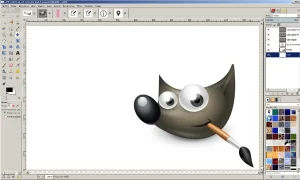Gimp importance, Is GIMP better than Photoshop? and Can I use GIMP online?
GIMP, the GNU Image Manipulation Program, is a free and open-source image editor that offers a powerful set of tools for both beginners and professionals alternative to paid programs like Adobe Photoshop.
Gimp
GIMP wasn’t always called the GNU Image Manipulation Program, It originally stood for the General Image Manipulation Program, But the developers thought GNU sounded cooler so they playfully changed it to GNU Image Manipulation Program, a recursive acronym referencing GNU itself (GNU’s Not Unix!).
GIMP was nearly called “Image Alchemy” before the developers settled on the more technical-sounding (and purposefully humorous) GIMP. GIMP offers a vast library of brushes for creative freedom. But did you know you can even create your custom brushes from an image file?
GIMP has been used in the production of some major films, like “Forrest Gump” and “The Babadook.” This proves you don’t need expensive software for professional-looking results. The file format for GIMP images is called “.xcf” which stands for “eXperimental Computing Facility”. This is a nod to the lab at the University of California, Berkeley where GIMP development began.
GIMP can import some plug-ins designed for Photoshop, giving it some extra features and functionality for free. GIMP offers a massive collection of brushes for artists. You can create your custom brushes for unique effects. You can find plug-ins for almost anything you can imagine, from creating special effects to adding artistic filters.
GIMP was started in 1995 as a student project by two guys, Spencer Kimball and Peter Mattis. Talk about a successful school project. GIMP’s mascot, Wilber the Wombat, has gone through a few design changes over the years.
GIMP is a fantastic choice for those who want a powerful, free image editing tool. If you’re a beginner, be prepared to invest some time in learning, but the payoff can be significant. For professional use, GIMP might lack some features and industry acceptance, but it can still be a valuable tool in your arsenal. However, if you need the absolute most advanced features or work with very large files constantly, a paid program might be a better fit.
Advantages of GIMP
You can download and use GIMP for free, without any subscription fees. This is a major perk, especially for hobbyists or those who can’t afford expensive software. The open-source nature also means a vibrant community constantly developing the software, creating helpful resources, and offering support.
GIMP works seamlessly on Windows, macOS, and Linux systems, giving you flexibility in your choice of operating system. The interface can be customized to your liking, and there are many plugins available to extend functionality.
GIMP offers a wide range of tools for photo editing, graphic design, and image creation. You can edit photos, create logos, design mockups, and more. Despite being free, GIMP is capable of professional-grade editing. You can perform tasks like photo manipulation, retouching, creating complex compositions, filters, and effects
Disadvantages of GIMP
Compared to some simpler photo editors, GIMP’s interface and workflow can be more complex for beginners. While customizable, GIMP’s interface may seem less polished and user-friendly than some commercial alternatives. There are resources available, but it might take time to learn the ropes.
GIMP has limited support for some proprietary file formats, like Adobe Photoshop‘s PSD. there are fewer pre-made templates, actions, and fonts available. GIMP may experience performance issues when working with very large or complex image files.
While powerful, GIMP might lack some specific advanced features and functionalities available in professional paid software. GIMP isn’t as widely used in professional settings as Photoshop. Familiarity with industry-standard software might be preferred for some jobs.
GIMP can be resource-intensive, especially when working with large files or complex edits compared to higher-end software. This can lead to slowdowns on older computers.
You can follow Science Online on Youtube from this link: Science online
You can download the Science Online application on Google Play from this link: Science Online Apps on Google Play
Adobe Photoshop advantages and disadvantages
Adobe Premiere Pro CC review, uses, advantages and disadvantages
Adobe Photoshop CC importance, uses, tools, and features
Animation technology in Education and training advantages and disadvantages
Animated GIFs (Graphic Interchange Format) advantages & disadvantages