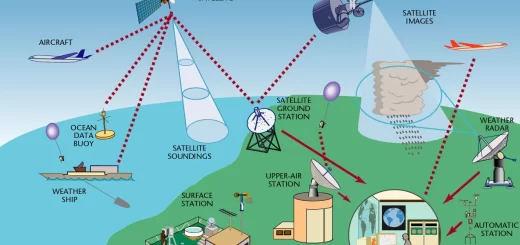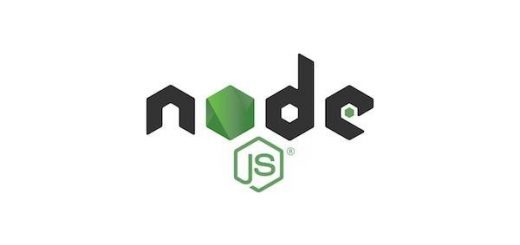Earn money from live video on Facebook, In-Stream Ads, Brand Collabs Manager and Fan Subscriptions
In-stream ads Facebook for creators allow you to monetize your Facebook video content, They are short ads (in the form of pre-roll, mid-roll, and image ads) inserted at natural breaks in your eligible video content, You can include ads in your videos, If you’re publishing video content on Facebook, you could be eligible to make money through in-stream ads, To use this type of monetization, you need to have a well-established presence with 10,000 Page followers.
Facebook Ads tools
Facebook is very comparable to YouTube as a stand-alone platform for online businesses, Facebook has become a potent money maker. Your page should comply with Facebook’s Partner Monetization Policies that are centered around community standards, copyright enforcement, authenticity, and engagement, You should reside in one of the eligible countries and post content in one of the eligible languages.
Earn money from your live video
Three ways in which you can leverage Facebook video monetization: Fan Subscriptions, In-Stream Ads, and Brand Collabs Manager, To view your video stats in Facebook Creator Studio, click the Monetization tab and then Insights, You may notice that Facebook views are somewhat higher than YouTube views; this is due to Facebook’s built-in viral functionality, When you produce engaging video content that users want to share, you’ll get credit for watched minutes.
In-Stream Ads
In-stream ads allow eligible video creators to earn money by including short video or image ads in qualifying videos, Creators get a share of the revenue from the video ads shown to their viewers, and Viewers should view the entire ad to continue watching a video, As advertisers target different audiences, viewers will probably see different ads.
Eligibility Requirements for video on demand
You should publish videos from a Page, not a profile, to be eligible for in-stream ads, You’re eligible for in-stream ads when you are 18 years or older, and Facebook Pages are only eligible to use in-stream ads, This can include on-demand, live or previously live videos, This does not include minutes viewed from crossposted, boosted or paid watch time, and the page should have at least five active videos.
There are additional requirements for live videos: At least 60,000 minutes of the 600,000 total minutes viewed in the last 60 days must include minutes viewed from live videos. Videos should be published from a Page that has at least 10,000 followers, You should be in an available country and language. To be eligible for in-stream ads, your videos should be at least one minute long, When your content is longer than three minutes, you should program your content to have a natural break at the one-minute mark.
You should publish content on your business page (not your personal profile), Facebook’s public documentation specifies that a page should have at least 10,000 fans, Facebook appears to be testing a 1,000-fan minimum in some regions, Your page should have reached one of these milestones in the past 60 days: 15,000 engagements; 180,000 minutes viewed across all of your videos; or 30,000 1-minute views on 3-minute+ videos.
You can set up and easily manage Facebook ad breaks via Facebook Creator Studio, You can start by choosing the eligible page you want to monetize, Then click the Monetization tab in the left navigation and review & accept the monetization terms and conditions. Allow Facebook to automatically insert ads where there’s a natural 1- to 2-second pause in your content (recommended).
When you opt for the page-level monetization option, every video you publish on Facebook will automatically go through the content review process, This review starts the moment your video is published, and you may earn limited revenue from it while the video is still in the review phase, When your video is flagged as “Limited/No Monetization,” you’ll have an opportunity for a one-time appeal, Not all 3-minute videos will qualify for monetization.
Facebook reviews best-performing (or higher “velocity”) videos first and determines performance by the number of views in the first minutes after the video is published, The video that gets 25 views in the first 10 minutes is considered high velocity, This video will get a higher priority for review compared to a video that takes 30 minutes to get the same 25 views, The review process can take up to 48 hours but typically it’s much faster, The status of each video is displayed on the Ad Breaks tab.
Here are some tips to help:
You should establish a Theme and Align Content With Your Niche, You have to start with a clear definition of your niche and audience persona and think about ways to affect people, evoke feelings, and solve problems with your video content, When you’ve developed a theme and style, create a storyboard, You should include the hook in the first 3–5 minutes of the video, and you should incorporate short, entertaining branded/personal intros in each of your videos.
You should always include a call to action but be careful of engagement bait (incentivizing people to click, share, or like your post), For the video thumbnails, minimize the use of text. You should avoid videos that have a static image, a slide with a text overlay, or looping clips, You can create videos that capture motion, screen shares, or live interaction, you need a smartphone, a simple tripod, and a basic video editing tool to get started creating monetizable Facebook videos.
Types of in-stream ads
- Pre-roll ads are shown to people who actively seek out the content, The more viewers that seek out the content, the more payouts you receive, they play before your video starts.
- Mid-roll ads work best within a video that has natural break points, As most videos are still discovered in News Feed, creators should program their content for mid-roll ads, and they play during your video.
- Image ads are displayed under the content and they are static image ads, Image ads allow you to earn money from videos that don’t have a good place for mid-roll ads, such as comedy skits.
Add a subscription shortcut
You can add a subscription shortcut, You should put subscriptions at the center of your story, If you’re eligible for fan subscriptions, you can add a Support Now button to any post you create. To use Subscriptions, your Page and content will need to comply with: Facebook’s Partner Monetization Policies, Your Page should have: 10,000 followers or 250+ Return Viewers and 50,000 Post Engagements, and 180,000 watch minutes
Brand Collabs Manager
Brand Collabs Manager is a program Facebook launched to bring together brands and influential content creators, brands pay content creators to pitch products and services to their followers. When you have a Facebook page or are creating a new one from scratch, you will need to meet the following criteria to become eligible for video monetization:
You should have a minimum of 1,000 followers, plus meet at least one of the following goals: Reach 15,000 post engagements, Have 3,000 hours of watch time in the past 60 days, and have at least 30,000 one-minute views for three-minute videos in the past 60 days, You should be a Page admin for the page you’re submitting for monetization, and you have to be in a Brand Collabs.
Facebook Stars
Stars allow you to monetize, and you can earn money from your video content, Many creators are monetizing on Facebook platforms while some may be new to it, Stars offer another way to engage with your audience and earn money to complement the strategies you’re using, Live video viewers can tap the star icon next to comments and reactions to buy and send Stars, You can earn 1 cent for every star you receive, Fans buy and send stars in “packs.” when someone sends you 100 stars, you’ll receive $1.00.
Facebook Stars allow you to monetize your video and audio content, Viewers buy Stars and send them to you while you’re live or for on-demand videos that have Stars enabled, or while you’re live in a live audio room, For every Star you receive, Facebook will pay you $0.01. When people send Stars everyone watching the video will see it, You should thank supporters and engage with people who send Stars to show appreciation and encourage people to send Stars.
When you need to enable Stars, you should set up an account to receive payments, You should set a Stars goal (not required, but recommended), and stream your Live video. You should move an offline business to online with live video, You can give your fans and followers a new way to support you, Stars can help you engage with your fans and foster community.
You can download Science online application on Google Play from this link: Science online Apps on Google Play
Facebook Ads types, advantages, disadvantages and features
Facebook advertising targeting, types, Importance of Facebook Ads and marketing
What are the advantages and disadvantages of Facebook?
Online marketing uses, advantages and disadvantages
Applications of Artificial intelligence marketing, How ai is changing marketing and advertising