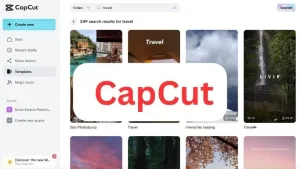CapCut advantages and disadvantages, Is CapCut Video Editor best for TikTok?
CapCut is free to download and use, CapCut offers surprising features, including video trimming and cutting, adding text and stickers, transitions, filters, and audio editing tools. CapCut offers cloud storage for your projects, so you don’t have to worry about them taking up space on your device.
CapCut video editor
CapCut is a free video editing app that’s particularly popular for its user-friendly interface and features geared towards social media content creation. CapCut has garnered millions of downloads worldwide, making it a major player in the mobile video editing scene, and making it a go-to tool for aspiring video editors everywhere and for creators of all levels.
CapCut was developed by ByteDance, the same company behind TikTok, CapCut enjoys a natural link to the popular social media platform. This makes it a favorite tool for many TikTok creators and creating TikTok-ready edits. CapCut offers seamless integration with TikTok. No wonder it’s a favorite among TikTok creators.
CapCut is known for its trendy video templates, like the “Fun facts about me” aesthetic, with over 179,000 uses and variations! These pre-made layouts allow anyone to create professional-looking videos with just a few clicks. This template allows users to easily create shareable social media stories in various styles.
While known for ease of use, CapCut offers impressive precision editing features. You can make frame-by-frame adjustments and have pinpoint control over audio levels, making it surprisingly good for meticulous editing tasks. you can achieve pixel-perfect edits for that polished look.
CapCut is a quick and easy video editing, If you’re a beginner or someone who needs a user-friendly tool on the go, CapCut is a great choice. CapCut is a popular video editing app, especially for social media creators. CapCut isn’t just a fad; it’s a global phenomenon!
CapCut is a great choice for anyone who wants to create engaging videos for social media or personal projects without a complicated learning curve. However, if you need more advanced editing features for professional-level work, you might consider paid software with a wider range of capabilities.
Advantages of CapCut
CapCut is a fantastic option for anyone looking for a user-friendly and free way to create engaging social media content or edit short videos on the go. CapCut is completely free to download and use, with no hidden fees. The interface is intuitive, simple, and easy to learn, even for those with no prior editing experience, which makes it great for beginners who want to jump right in and start editing.
With built-in features and templates optimized for TikTok and other platforms, CapCut streamlines the creation of short, engaging videos. Despite being mobile-friendly, CapCut offers a surprising amount of editing power. You can trim clips, add transitions, text overlays, and filters, and use keyframe animation for more dynamic effects.
CapCut allows you to back up your projects to the cloud, freeing up space on your device and making it easier to access them from anywhere. CapCut is a popular video editing app, With its focus on short-form video editing and built-in features for popular platforms like TikTok, CapCut is a favorite among social media content creators.
CapCut offers a variety of features specifically tailored for creating content for platforms like TikTok and Instagram. These include pre-set sizes, trendy effects, and easy sharing options. CapCut packs a punch with features like splitting, trimming, speed controls, text overlays, filters, and transitions.
Disadvantages of CapCut
While the desktop version offers more features, the mobile app lacks some advanced editing options that professional editors might need, such as true color grading and multi-track editing. The mobile app currently only works in portrait mode, which can be limiting for some workflows.
While generally stable, Some users report occasional glitches and slowdowns, particularly with the background removal tool and video reversing features. For professional-level editing, CapCut might not offer the granular control and customization needed.
The mobile version doesn’t support landscape mode editing, which can feel restrictive for some users. The free version limits exports to a maximum of 60fps and may have watermarks. While there’s a web version, CapCut’s primary function is on mobile devices. This can be limiting for those who prefer a desktop editing experience. The mobile app also doesn’t support landscape mode.
While powerful for basic editing, CapCut lacks advanced features found in professional editing software. Color grading options are limited, and there’s no support for high frame rates beyond 60fps.
You can follow Science Online on Youtube from this link: Science online
You can download the Science Online application on Google Play from this link: Science Online Apps on Google Play
Adobe Photoshop advantages and disadvantages
Adobe Premiere Pro CC review, uses, advantages and disadvantages
Adobe Photoshop CC importance, uses, tools, and features
Animation technology in Education and training advantages and disadvantages
Animated GIFs (Graphic Interchange Format) advantages & disadvantages