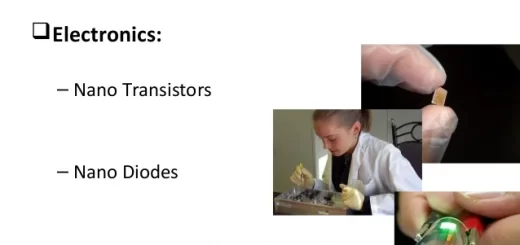Android 10 review, features and advantages in Android devices
Android 10 has built-in support for streaming media & calls directly to hearing aids, Using Bluetooth low energy so that you can stream all week, Android devices already get regular security updates, And in Android 10, you’ll get them faster & easier, With Google Play system updates, important Security & Privacy fixes can be sent directly to your phone from Google Play, just the same way all your other apps update, So, you can get these fixes as soon as they are available.
Android 10 features
Android 10 comes with a revamped full-screen gesture system, with gestures such as swiping from either side edge of the display to go back, swiping up to go to the home screen, swiping up & holding to access Overview, swiping diagonally from a bottom corner of the screen to activate the Google Assistant, and swiping along the gesture bar at the bottom of the screen to switch apps.
The use of an edge swiping gesture such as a “Back” command was noted as causing conflicts with apps that utilize sidebar menus & other functions accessible by swiping, The API can be used by apps to opt out of handling a back gesture within specific areas of the screen, a sensitivity control was added for adjusting the size of the target area to activate the gesture, Google stated that the drawer widget would support being “peeked” by long-pressing near the edge of the screen & swiped open.
OEMs are required to support the aforementioned core gestures, but they are free to add their gestures alongside them, The traditional three-key navigation system used since Android “Honeycomb” remains supported, The feature known as “bubbles” can be used to present content from supported apps in pop-up overlays (similarly to the overlay-based “chat heads” feature of Facebook Messenger).
Apps can spawn bubbles via notifications, Example use cases for the feature include chat and messaging apps, reminders, and “ongoing tasks and updates”, Bubbles is designed to replace the existing overlay permission that is being deprecated due to security (due to its use by clickjacking malware) and performance concerns.
Many security & privacy changes are present in Android 10, apps can be restricted by users to only having access to location data when they are actively being used in the foreground, there are new restrictions on the launching of activities by background apps, Apps must have a new “read privileged phone state” permission to read non-resettable device identifiers, such as IMEI number.
Android 10 comes with a system-level dark theme, Third-party apps can automatically engage a dark theme when this mode is active, Apps can present “settings panels” for specific settings (such as, for example, internet connection and Wi-Fi settings if an app requires internet) via overlay panels, so that the user does not have to be taken outside of the app in order to configure them.
Platform optimizations have been made for foldable smartphones, including app continuity when changing modes, changes to multi-window mode to allow all apps to run simultaneously (rather than only the actively used app running, and all others being considered “paused”), and additional support for multiple displays.
Direct Share allows apps to return lists of direct targets for sharing & use within share menus, apps publish their targets in advance and do not have to be polled at runtime, improving performance, Native support has been added for MIDI controllers, the AV1 video codec, the Opus audio codec, and HDR10+, There is a new standard API for retrieving depth information from camera photos, which can be used for more advanced effects.
Android 10 supports WPA3 encryption protocol & Enhanced Open, which introduce opportunistic encryption for Wi-Fi, Android 10 adds support for Dual-SIM dual-standby (DSDS), but it is only available on the Pixel 3a and Pixel 3a XL, Live Caption can caption videos, podcasts and audio messages, even stuff you record yourself, Without needing Wi-Fi or cell phone data.
You can get more than suggested responses to your messages in Android 10, You can get recommended actions in Google Maps, and Sound Amplifier can boost sound, filter background noise & fine-tune to how you hear best, Whether talking to your best friend, watching TV, or listening to a lecture, you can plug in your headphones & hear everything more clearly.
Gestures Navigation is quicker & more intuitive than ever, Go backwards & forwards, pull up the home screen, and swipe up to see your open apps, All super smooth, Android’s new Dark theme uses true black to keep your battery alive longer, it changes how your Google apps look, like Calendar & Photos.
Foldables and 5G devices are only available on Android, So you get to experience the latest and greatest features on devices that fold, flex, and move faster than ever, you’re in control of your privacy with Android 10 because you get new, smarter controls that let you decide how & when data on your device is shared, So you can rest easy.
You can find & adjust all your privacy settings in one place, you can decide what data is stored, like your Web & App activity, And for how long, You can control when your location is shared with apps: all the time, while in use, or never, You can opt-out of ad retargeting & personalization, Focus mode is in Beta & it lets you select apps to pause temporarily.
Family Link helps guide your kids as they learn, play, and explore online, you can set screen time limits, view app activity, manage apps and content restrictions, and see where they are, Live Transcribe is used for Real-time transcriptions of the world around you, with sound events that show you when someone is clapping, someone is whistling, and more.
Accessibility Timeouts can give you more time to interact with your device features, Like the control panel, volume control, and more, HEIF Imaging supports a new file format (.heic) to save still images, Dynamic depth is a new file format to capture, store, and share depth photos (including AR) across Android.
Monochrome camera support allows app developers to get monochrome output natively on devices that list this capability, Developers can poll preferable stream configurations on devices that list this capability, Secure camera framework allows phone manufacturers to transport camera frames securely.
Digital Wellbeing & parental controls within your phone’s Settings menu can create & maintain healthy digital habits for the whole family, With Site timers, you can see how you spend your time & set daily limits for individual websites, All within the same Digital Wellbeing dashboard, Focus mode is used for getting in the zone & minimizing distractions, Turn on Focus mode with a single tap can pause apps that you’ve selected.
You can provision directly into a work profile right from the setup wizard, The removal of device admin for enterprise purposes allows more private & secure offerings such as the work profile, you can use your favorite keyboard in the personal profile while IT can require a separate input method for the work profile.
Android can generate suggested replies & actions for all messaging notifications, developers will be able to opt-out or supply their own suggestions, Android 10 comes with 65 new emojis, including gender-inclusive designs for emojis like haircut, weightlifting & sauna, you can share your Wi-Fi details with guests via a QR code while keeping your password secure, It is quicker & easier to share content from apps with your contacts and you can preview content before you send it.
Adaptive Battery improvements are launched in Android 9, this feature uses machine learning to predict which apps you’ll use in the next few hours and which you likely won’t, so your phone only spends battery power on the apps you care about.
When an app asks permission to access your location information, you can award it access all the time, while the app is in use, or deny it access, If an app has access to location data all the time, then Android will remind you with a one-time notification, If you want to change that access, go to your settings.
Android helps keep you safe when urgent situations occur, “ELS” can send enhanced location directly from Android handsets to emergency services when an emergency call is placed, you can view & control all of your privacy settings — from App Permissions to Web & App Activity to Location History — from one, simple place in your settings.
New ways to navigate around your phone without using any buttons, Go backward & forwards, pull up the home screen, and swipe up to see your open apps, Contaminant detection is used to detect moisture or debris in your USB port, a notification will be sent to you & accessories will not function.
You can organize & prioritize notifications by marking them as “silent” or “alerting”, Silent & alerting notifications are separated in the notifications bar, making it easier for you to see what needs your attention, you can find & manage notifications Settings straight from the notifications panel, Just pull it down, scroll to the bottom & tap manage in the bottom left-hand corner.
You can turn your UI & first-party apps dark by activating Dark theme in Settings, This is easy on the eyes and helps save battery, too, Android Auto comes with built-in, so you can simply plug in your phone and start using Android on your car’s display, No app download needed, Dynamic System Updates helps developers load different system image on their device for testing without affecting their original system image.
Android 13 features, advantages, privacy & Android 13 vs Android 12
The advantages and disadvantages of Android mobile phones
Google Android 8 Oreo review, features, advantages & disadvantages
Android Oreo (Go Edition) review, features, advantages & disadvantages
Android 9 Pie review, features, advantages and disadvantages