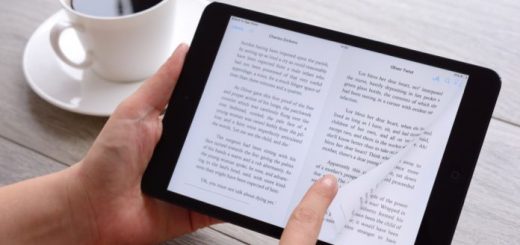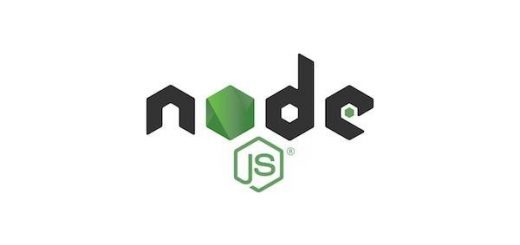AdWords vs AdSense, what is the difference between AdSense and Google Ads?
Google Adwords allows you to advertise on the Google search results pages (and the network of partners) while Adsense is the platform that you can use as a publisher to display Google Ads on your website. Adwords and Adsense are platforms that are developed and owned by Google and they have positively contributed to Google’s success.
AdWords vs AdSense
AdWords & AdSense are two separate advertising platforms offered by Google that have very different use cases. AdWords is for advertisers, while AdSense is for publishers or website owners, A publisher is anyone who has a website, he can sell ad space on it, he can publish regular content (as opposed to selling products and services). To get started using AdWords or AdSense, you need to sign up for a separate account for each.
Google AdWords is now more commonly known as Google Ads, It is a system that enables businesses to bid for advertising space in the Google search results and on other Google-affiliated properties, Google AdSense is a system that enables publishers and website owners to sell ad space to businesses, you should pay to use AdWords, but AdSense could earn you money.
AdWords allows businesses and marketers to advertise on Google’s network (search, display, etc). AdSense allows publishers to reserve space for AdWords placements on their website (text, video, images). AdWords & AdSense can work together to complete Google’s greater advertising network: website owners put up space for Google’s ads (AdSense) and businesses set budgets and ads to display on Google’s advertising network (AdWords).
AdSense pays website owners, Businesses pay AdWords, AdWords is used to buy advertising from Google, while AdSense is used to sell advertising space to Google. With AdWords, businesses can pay Google to place their ads on Google’s search & display network, AdSense enables website owners to get paid by Google to offer up precious website real estate for AdWords placements.
What is Google AdSense?
Google Adsense is a platform that you can use as a webmaster or blog owner (we call these a ‘publisher’) so that Google ads are shown in your website, for a click, you (as a publisher) can get 68% and Google 32%. To sign up for AdSense, Google requires a bit more information about you and your website. You’ll need your website URL, Language, Account type, Phone number, your name & address.
AdSense is a platform that allows website owners to accept display ads on their websites in exchange for money, AdSense matches both display & text ads to your site based on your content and who’s viewing it, You’re not giving up total control, either—AdSense allows you to choose what the ads on your site will look like and where they’ll end up.
Google AdSense is for publishers, When you own or manage websites, blogs, or forums, and want to monetize them, Google AdSense program allows you to use Ads that appear on your digital property, and you can earn revenue based on the number of people who view or engage with these ads, there are other platforms for publishers such as Google Ad Manager & AdMob.
How Does AdSense Work?
AdSense allows you to select the type of ads you want to display on your website (text, image, video, etc), you can select where on your webpage you want the ads to display, Google AdSense will automatically pick the most relevant and highest-paying ads for you.
Google allows you to choose from a list of pre-defined ad styles or create your own, AdSense users should be wary about creating ad styles that blend too seamlessly into the fabric of their websites. The ads appearing on your site are served via Google Ads, so, advertisers jostle for your coveted ad space in the Google Ads auction, so, you’re basically selling a billboard off to the highest bidder.
Google takes care of all of the billing for you, so it’s easy to sell some ad space on your site, watch the money flow in, and believe that you’re getting the most you can for what you’re giving up—an ad-less, utopian site for your readers, But while AdWords allows advertisers to optimize their ad campaigns to maximize their return on investment, AdSense affords publishers no such luxury.
Publishers can control over the kinds of ads that show on their sites, They can control what those ads look like. Publishers can choose from three types of ads: text ads, display ads, and rich media ads. When you choose to use AdSense and support Google advertising on your site, you’ll be able to check the reports in your account to see how well the program is panning out for you, You can choose to jigger your ad styles and formats to see which ones give you the biggest returns.
What is Google Adwords (Google Ads)?
Google Ads program can be used for advertisers, When you want to advertise your products or services on websites or apps, Google Ads can increase your business or sales, Google Ads is for you, Your ads can appear on Google search results and network of publisher websites, you can learn more about Google Ads and begin advertising via Google Ads by visiting www.ads.google.com.
You can pay Google AdWords a sum based on your campaign budget, AdSense allows publishers to monetize their websites by displaying relevant Google AdWords ads, Publishers get paid when visitors click on the ads. you can set up an account and begin advertising in just minutes in AdWords.
All you need to start is: Your Google Account, Sign in to AdWords using your email & password, Set your preferences, You’re now ready to create campaigns and place your ads across Google’s advertising network. You can use AdWords to create & place ads on Google, Google offers a 75% search market share & generates 71% of its revenue from ads, AdWords is popular and, when used correctly, massively profitable.
Google Ads allows you to use as an advertiser to show your ads on the Google Search Results Pages, partner websites, or the Google Display network (websites that show Google Ads). When you use Adwords, you only pay when someone clicks on your ad (Pay Per Click). When you create an account with Adwords, you can create your advertising campaigns, you can choose your ads & budget, you can decide where you want the ads to appear.
You can create many campaigns & ads (grouped into ad groups) and each ad group can be targeted to a specific group of people, you can select which keywords you want your ads to appear and for which locations, times, days etc. Adwords offers many options to create campaigns that are aligned with your overall digital marketing strategy & business objectives. Adwords ads can appear above the organic search results & below.
Adwords is a Pay Per Click (PPC) system which means that you only pay for clicks on your ads and not views, only TEXT ads are shown in Google search results. Adwords does not allow the landing page to have Adsense, your ads depend on many factors (competition, the quality score of your ads, quality of the landing page, bid amount & many more) but this is something you can control & tweak through the Adwords dashboard.
Google Adwords (Google Ads) review, features, advantages & disadvantages
Google Ads Editor, Google ads review, use, advantages & disadvantages
Google AMP (Accelerated Mobile Pages) features, advantages & disadvantages