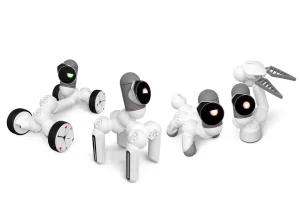Clicbot Educational Robot with 200 Reactions and What can you do with Clicbot?
Clicbot is a versatile robot that is perfect for kids of all ages. With its modular design, more than 200 reactions, and easy-to-use coding interface, the Clicbot is a great way for kids to get started with robotics and coding.
Clicbot Educational Robot
The Clicbot is an educational robot that is designed to be fun and engaging for children of all ages. It has a modular design, so kids can build robots that can climb, dance, drive, and do everything in between. Clicbot can light up its eyes in different colors to show its emotions, It can play different sounds and music.
Clicbot has more than 200 reactions, which means that it can respond to its environment in a variety of ways. it can nuzzle up to you when you pet it, try to find you when you cover its eye, and get excited when you put it in the charging station. It can respond to your touch, voice, and surroundings in a variety of ways.
Clicbot is a great way to teach children about robotics, coding, and artificial intelligence. It is a lot of fun to play with, and it can respond to a variety of stimuli in different ways. Clicbot is easy to use, even for beginners, and it can help kids develop important skills in problem-solving, creativity, and critical thinking.
Clicbot comes with two coding interfaces: a graphical coding interface and Python. The graphical coding interface is perfect for beginners, while Python is a more advanced coding language that can be used to create more complex programs. The Clicbot can be coded using Python or Blockly, which is a visual coding language. This means that children with no prior coding experience can learn to program the Clicbot to do what they want.
Clicbot can move forward, backward, left, and right, It can turn its head and body, It can play sounds and light shows, It can sense its surroundings with infrared sensors, It can react to touch with capacitive sensors.
Clicbot‘s modular design allows for creativity and problem-solving as kids can build different robots for various tasks, The wide range of reactions makes Clicbot more engaging and interactive for children, Clicbot is suitable for beginners due to its user-friendly coding interface.
Clicbot seems like a great educational robot for introducing younger children to robotics and coding concepts. Its modular design, interactive features, and ease of use make it a compelling choice. However, for older children looking for a more complex challenge, a different robot might be a better choice.
Advantages of Clicbot Educational Robot
Clicbot‘s modular design allows for creativity and exploration. Kids can build different robots with various functionalities, like climbing, dancing, or driving. This fosters imagination and problem-solving skills. With over 200 reactions, Clicbot can respond to various stimuli in engaging ways, making playtime engaging and interesting. This keeps children interested and motivates them to experiment with different interactions.
The graphical coding interface makes Clicbot accessible to beginners. Kids can learn coding fundamentals without getting overwhelmed by complex syntax. Clicbot can be a great tool for introducing children to Science, Technology, Engineering, and Mathematics (STEM) concepts. Children will experiment, troubleshoot, and find solutions as they build and code their robots.
Clicbot can help children develop important skills like problem-solving, critical thinking, and creativity through robotics and coding. Clicbot can be a valuable tool for introducing kids to robotics and coding concepts. The easy-to-use graphical coding interface allows beginners to learn the basics of programming, while Python support caters to more advanced users.
Disadvantages of Clicbot Educational Robot
Clicbots might have simpler functionalities compared to more advanced robots. This may not be ideal for older children who are looking for a greater challenge. Some users online express concerns about the durability of Clicbot, especially with younger children who might play rough. Depending on the specific Clicbot kit and its features, the cost might be a consideration. Clicbots might lack some of the advanced features of more expensive educational robots.
There is not much information available about Clicbot online, including its price or exactly how the coding interface works. This might make it difficult for potential buyers to assess if it is a good fit for them. Clicbot’s durability is unclear since there are not many user reviews available online.
You can follow Science Online on Youtube from this link: Science online
You can download the Science Online application on Google Play from this link: Science Online Apps on Google Play
Python Programming Language features, advantages and disadvantages
Importance and uses of Educational robotics for students
Educational robotics, Robot teachers, Social robots review, features advantages & drawbacks
Pros and cons of technology in education & Can technology replace teachers?
Artificial intelligence in education, AI tutors features, advantages & disadvantages