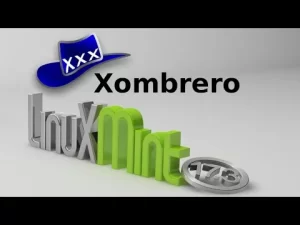xombrero browser review, features, advantages, disadvantages and uses
xombrero is a web browser for Windows, MacOS, Linux, and Chrome, xombrero is free software, It supports searching within the web page, by using the built-in search engine, It has Multi-tabbed browsing, It has quick look at the source of the web page, It has Built-in buttons let you reload the web page you are currently on, You can inspect web page in a different window.
xombrero browser
xombrero is a discontinued open-source web browser developed with a goal to be a lightweight and secure replacement for full featured browsers like Firefox, It is known as xxxterm until 2012, It has found a niche among minimalist browsers for heavy keyboard users by balancing minimalism with usability, and it is based on GTK+ 3.
xombrero features
xombrero is based on the WebKit engine and it offers the ability to control cookies, plug-ins, and JavaScript policies on a per-website basis, You can define the whitelists of trusted websites for each of those security risks, xombrero was designed for experienced command-line interface users, so it offers the features requested by the audience such as mouseless browsing, vi-like user interface, no URL prefetch, and navigation (including command mode), plain text file configuration, and link hinting.
Xombrero has a Minimalistic GUI, It runs as a stand-alone software application, It enables browsing of all popular browsers, including Chrome, Firefox, Opera, etc, Xombrero allows browsing the web with multiple tabs. It offers the command mode (designed after vi) for entering commands for common tasks, such as tabs (buffers) switching, entering URLs, following links, and navigating through browser history and bookmarks, The same functionality can be accessed with keyboard shortcuts.
By default xombrero window has two panels that offer the ordinary layout of a web browser window, The first one (on the top) – “fancy bar” – offers URL entry, backward, forward, stop, and white-list toggle buttons and optional search string entry, Another panel (on the bottom) – “status bar” – reports the current URL (or page title), zoom level and position in the page, With these panels enabled and a mouse attached, the user may operate xombrero such as Firefox or Midori.
xombrero history
The development of the xombrero began in February 2010 under the name “xxxterm” by many OpenBSD users specifically for that operating system, In the release announcement for version 1.11.2, Peereboom revealed the plan to rename xxxterm to xombrero, though the emergency release under the old name happened later the same day.
In early 2017, it appeared the project was likely to be discontinued, as xombrero depended on the old version of WebKit which had multiple security vulnerabilities, and the port to the modern version of WebKit would be difficult, Due to these issues, OpenBSD removed xombrero from its ports tree on 1 February 2017.
Xombrero advantages
You can browse the Internet quickly and easily using multiple tabs, You can find what you are looking for with a simple search engine bar, and you can select the site from the list, You can inspect elements of the web page in a different window, You can disable pages that are slowing down the browser, You can go back and forward using the built-in buttons.
You can open the selected web page in a new window, You can change the number of opened tabs and the order they appear in, You can view and manage your web browser tabs and search history, and you can switch to the previous or next tab quickly and easily, and you can display the total amount of data being downloaded.
You can clear the contents of your clipboard, download the selected items, or view file information, You can disable web pages that are slowing down your computer, You can completely remove browser add-ons using a built-in uninstaller, You can check to see if your computer is infected, You can customize the appearance of your browser.
You can start the browser using the Start Menu or the desktop, You can download the latest flash update for this version of the browser, You can detect network attacks, You can view and change the identity of your browser, and you can set program options, You can start multiple web browsers at once, You can control your Windows shutdown options, and you can keep your browser up to date.
You can allow your browser to run while your computer is on standby, You can adjust your browser’s behavior, You can display webpage version information, You can compare the performance of two browsers, you can access and control the Firewall, You can disable web pages that are slowing down your computer, and you can control your auto-update settings for this version of the browser.
You can display the total amount of data being downloaded, You can enable or disable browser pop-up windows, You can access Internet Explorer‘s development tools, You can create shortcuts for frequently used websites, You can enable or disable add-ons, you can customize your web browser’s tab look and feel, and you can log in to multiple websites simultaneously.
You can add, remove and rearrange extensions, You can create bookmarks for the sites you visit most often, You can disable web pages that are slowing down your computer, You can rename web pages, You can disable Java applets, You can disable web page elements, You can choose whether to show or hide the toolbar, You can turn off the background color, fonts and page style, and you can switch to the last.
xombrero disadvantages
This software application does not offer a range of standard settings.
You can download Science online application on google play from this link: Science online Apps on Google play
Mozilla Firefox advantages, disadvantages, review & features
What are the advantages and disadvantages of Google Chrome?
The benefits of using UC Browser HD 3.0 on your big screen mobile
SeaMonkey browser features, uses, advantages and disadvantages
Camino web browser features, uses, advantages and disadvantages