What are the advantages and disadvantages of Windows XP?
Windows XP is one of the most well-known computer operating systems, It has a multi-tasking ability, so it can execute many applications at once, It comes with a wide range of useful features as it is so famous, It is vital that the company is liable and offers the best customer service and advice to the users to keep up the good name.
Windows XP
Microsoft Windows XP is one of the most widely used operating systems in the world even with the release of Windows Vista and Windows 7, There will be no problem or conflict between the software and the hardware, and installing the software was easy compared to the installation on other operating systems.
Windows XP is designed by Microsoft Corporation for use on general-purpose computer systems, such as business desktops, home usage, notebooks, and media centers, Windows XP allows you to use word processing applications to type a letter and a spreadsheet app to trace your financial information, It is a graphical user interface that uses a graphic to make communication along with your computer.
Advantages of Windows XP
Windows XP can protect your email address more securely, especially through Microsoft Outlook which helps to avoid spammers from getting your email address, You will now also easily be able to have Internet Explorer add-ons without the chance of a browser crash, as well as an easier method to pick up wireless Internet signals.
Windows XP helps in downloads, Before downloading an attachment, you will now be alerted to unsafe attachments that might contain harmful viruses which are specifically applicable to those using Internet Explorer, Windows Messenger, and Outlook Express, Windows XP has a security system that can be used to protect the specific folders.
Windows XP was developed to improve on the faults and inconsistencies in the ME system but it is essentially a completely new operating system, Windows XP is a complete re-write and overhaul with a slightly modified interface compared to Windows 98 and ME, It is based upon the accredited more stable Windows 2000 and the NT platform designed for the network users.
Windows XP uses very few computer resources compared to Windows Vista, Windows 7, or Windows 8, While Windows 7 requires a 1-gigahertz processor with 1 gigabyte of RAM for a 32-bit system and 2 gigabytes of RAM for a 64-bit system.
Windows XP only requires a Pentium 233-megahertz processor with 64 megabytes of RAM which is between 3 and 6 percent of the resources used by Windows 7, Windows XP is very efficient, and common applications typically run more smoothly on Windows XP than on Windows 7, It is easy to use, and it is compatible with a wide variety of applications.
Windows XP has a user-friendly Interface, It introduced the new Start Menu and taskbar design. It is much more intuitive than its predecessors (like Windows 98/ME). It has improved stability, It is based on the Windows NT kernel, making it more stable and reliable than the older DOS-based versions.
Windows XP is a wide compatibility, It supported a massive range of hardware and software during its time. It became the standard for gaming and enterprise software in the 2000s. It has low system requirements, It runs smoothly on older hardware, making it great for legacy systems or low-end machines.
Windows XP has fast boot times, Compared to older versions, XP booted and loaded faster. It introduced user-friendly tools for backing up and restoring the system. It was released in 2001, and Microsoft supported it until 2014 — a 13-year run!
Disadvantages of Windows XP
Windows XP is expensive to buy, It cannot be installed onto multiple computers because it only has a single-user license, It is prone to crashing, therefore, making it unstable, and it cannot be run on old hardware.
This operating system would appeal to most Businesses and users that need an easier operating system to control, Microsoft party severely limits the use of comfort to the Windows XP operating system which each user must activate Microsoft on a certain period.
Windows XP is a prime target for malware creators when you surf the Internet without anti-virus software, It will be very dangerous because viruses made for Windows XP can collect your personal information or they cause irreparable damage to the operating system.
Windows XP features support only up to 4 GB (gigabytes) of system memory, So, if you want to run applications that require a lot of system memory to function properly, If you’re going to install additional RAM, you will have to purchase Windows XP Professional x64 which supports up to 128 GB of RAM, or you will upgrade to a newer operating system such as Windows Vista or Windows 7.
Windows XP can not be installed on multiple computers as the product activation is limited to just one computer, If you want to install Windows XP on another computer, you will have to purchase a new license and a key code which can prove to be very costly.
Windows XP was released with a lot of drivers for hardware components at the time of its release but as of 2010, most of those drivers are outdated or the hardware they are made for is no longer in use, If you are running a computer with newer hardware, you will be forced to search the Internet or elsewhere for those drivers.
The main disadvantage of the operating system is security, Microsoft has discontinued security updates for XP, rendering it vulnerable to new viruses and spyware attacks, So, the operating system is unsafe for critical applications such as online banking.
The physical software is becoming difficult to find, although Microsoft still sells a user a license and activates XP upon request, What Microsoft does not do is provide an easy mechanism for removing newer operating systems so that they can be replaced with XP.
Most games are designed especially for video cards featuring support for DirectX 10 and DirectX 11 which is a type of technology created by Microsoft to allow games to function efficiently on Windows operating systems, Windows XP supports DirectX only up to version 9 which causes the games to look graphically less appealing when running on Windows XP and the only solution is to upgrade to Windows Vista or Windows 7.
Windows XP does not have modern protection against current malware and threats. It lacks built-in advanced firewalls and secure user account controls like Windows 10/11. It lacks drivers for modern devices (USB 3.0, SSDs, GPUs, etc.). It doesn’t support newer CPUs or motherboards well. The 64-bit version of XP was poorly supported and rarely used.
Windows XP lacks modern features, It does not have native support for newer file systems (like exFAT), virtual desktops, or modern UI enhancements. Microsoft officially ended support in April 2014, so no more updates or security patches. It is incompatible with new software, Most modern apps and games don’t run on XP anymore.
If you’re thinking about using XP today — maybe for nostalgia, retro gaming, or legacy software — it can still be fun in a virtual machine or on an old PC, just best kept offline for safety.
You can follow science online on YouTube from this link: Science online

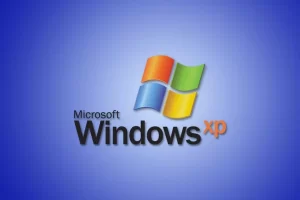

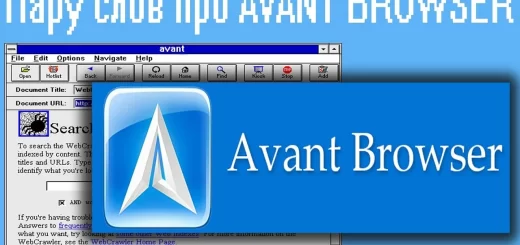

Give me a full details of windows 8 , 8.1, 10 10.1
You can read these articles about windows 8 and windows 10
windows 8
windows 10