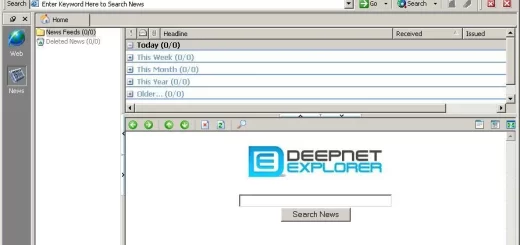Tips for protecting your computer from Viruses, Spyware and Hackers
The Internet is the popular means of communication, It is very important to protect your computer from the viruses, the hackers, and the spyware, The viruses can delete the files, and the hackers can retrieve the personal information you have on your computer.
The advertisers can load the programs that read and send them your passwords without your knowledge, and someone can access your computer and delete the files that could render your computer unusable.
The spyware (aka adware) refers to the category of software that when it is installed on your computer, It may send you pop-up ads, It can redirect your browser to certain websites, or it can monitor the websites that you visit, Some extreme, invasive versions of spyware may track exactly what keys you type.
How to protect your computer from Viruses/Spyware/Hackers
Protecting your computer from the viruses and the other threats isn’t difficult, You can install an antivirus program, You can keep it up to date to help defend your computer against the viruses, Antivirus programs can scan for the viruses that can get into your email, your operating system, or the files.
You should not open email attachments unless you are expecting them, Many viruses are attached to email messages and they will spread as soon as you open the email attachment.
You have to keep your computer updated, Microsoft releases the security updates which can help to protect your computer, You have to make sure that Windows receives these updates by turning on Windows automatic updating.
You should use the firewall, Firewall can help alert you to the suspicious activity if the virus attempts to connect to your computer, It can block the viruses, the worms, and the hackers to download the potentially harmful programs to your computer.
You have to use your browser’s privacy settings, You have to be aware of how the websites might use your private information, It is important to help prevent fraud and identity theft.
You should use a pop-up blocker with your browser, Pop-up windows are small browser windows which appear on top of the website you are viewing, most are created by the advertisers.
Pop-up windows can contain the malicious or unsafe code, They can prevent some or all of these windows from appearing, Pop-up Blocker feature in Internet Explorer is turned on by default.
You should turn on User Account Control (UAC), When there are changes to your computer that require the administrator-level permission, User Account Control notifies you and it gives you the opportunity to approve the change, And it can help prevent the viruses from making unwanted changes.
You should clear your Internet cache and your browsing history, Most browsers store the information about the websites you visit and the information that the websites may ask you to provide (such as the name and the address).
How can you know that there is Spyware on your computer?
Some symptoms may indicate that the spyware is installed on your computer such as your computer suddenly seems very slow when opening programs or processing the tasks or saving the files, and you are subject to the endless pop-up windows.
When you are redirected to the websites other than the one you typed into your browser, There are unexpected toolbars appear in your web browser, and there are unexpected icons appear in the task tray at the bottom of your screen.
When the browser’s home page suddenly changed, some keys fail to work in your browser such as the tab key doesn’t work when you are moving to the next field within a form, and random Windows error messages begin to appear.
Preventing Spyware from Installing on Your Computer
You should not click on the links within pop-up windows as pop-up windows are often a product of the spyware, clicking on the window may install the spyware software on your computer, and you should not download the programs from the sites you don’t trust.
You have to choose “no” when asked unexpected questions, You have to be wary of the unexpected dialog boxes asking whether you want to run the particular program or perform another type of task, Always select “no” or “cancel,” or close the dialog box.
You should be wary of free downloadable software, There are many sites that offer the customized toolbars or the other features which appeal to the users, and you should not follow email links claiming to offer anti-spyware software like email viruses.
Spam email and phishing scam risks & Can it be dangerous to open spam emails?
Software firewalls and hardware firewalls advantages and disadvantages