SeaMonkey browser features, uses, advantages and disadvantages
SeaMonkey browser is stable, It is faster and more responsive than Firefox, It is user friendly than Google Chrome or Internet Explorer, Unlike Firefox, It allows the users to log in to Facebook, eBay or mail accounts without giving warning, It is customisable, It is a good app to use for those that dislike having many different apps on their devices.
SeaMonkey features
The full Mozilla Firefox or SeaMonkey is the internet suite, that is a combination of the web browser to surf the Internet, e-mail client to receive and send e-mails, news client to receive news and HTML editor to edit the web pages which use HTML (hyper text mark-up language), It has Spellcheck, It doesn’t crash or hang.
SeaMonkey (name of a marine animal) was formerly named Mozilla Application Suite, which is the development of the artificial Netscape Navigator Communications Corporation. SeaMonkey is a free software, open-source, and cross-platform. It is developed jointly by a community led by the SeaMonkey Council.
It is the Mozilla product that contains the web browser (based on Firefox), the email and newsgroups client (based on Thunderbird), the HTML editor, JavaScript debugger, and the IRC chat client. It is more than an e-mail client because it is a full-featured web browser as well.
SeaMonkey is built on the newest source code of Firefox, It has the look of the Mozilla or Netscape browser. We can add to SeaMonkey the same extensions as Firefox, which helps to make it a tool for webmasters and Web development.
It contains a cookie manager that lets you view and delete the cookies created when surfing. The sub-menu “About plug-ins” in the Help menu offers a list of plug-ins that are either installed immediately with the browser or found on the computer and integrated into the browser.
SeaMonkey browser is different from the original Mozilla suite. Taking the benefit of the progress made in Firefox, It has become more compact and faster. Its interest lies in the integration of various tools and is suitable for users involved in the Web, who want to use all the resources of the network.
The main feature of SeaMonkey is that it is an all-in-one internet suite, So, It does not offer browsing capabilities only, but it also has an email client, built-in chat & a WYSIWYG editor which help you build simple, basic websites, SeaMonkey is a great default browser if you are seeking an all-inclusive internet suite which limits the number of individual applications you need to utilize.
SeaMonkey browser comes with most of the add-ons and extensions compatible with Mozilla’s Firefox, both internet browsers use the same rendering engine. Superb features such as the password manager, customizable toolbars, and the ability to restore sessions.
SeaMonkey supports most of Mozilla’s security functions as it is the browser that is built on Mozilla’s source code. The SeaMonkey browser safeguards against most online threats, including viruses, rootkits, and fraudulent phishing websites. You can download new security updates directly from the SeaMonkey website.
SeaMonkey browser is easy to install and its features are easy to access and utilize, It comes with very few support options for the users, As an open-source platform, the browser relies heavily on community users to offer support, The user forums prove to be a good resource, where you can ask the questions and find relevant information to your inquiry.
SeaMonkey is used with some operating systems such as Windows, Macintosh, or Linux, It is a community-developed project. It presents an integrated suite of complete Internet tools, such as email, browsing, chat, and more. It is a good option if you want all-in-one browsing and internet capabilities.
SeaMonkey uses the classic Netscape-style interface and menu design. It has a classic design, so it’s got the big Forward, Back, Reload, and Stop buttons to the left of the address bar. It has drop-down tabs in the bookmarks manager, so everything is listed together.
SeaMonkey has a single sidebar with a list of all the folders, with four tabs, for search (with a choice of search engines), history, bookmarks, an address book and the DOM Inspector, You can hide any tabs you don’t plan on using, Sea monkey sidebar has single-key access (F9), It is a combined browser and email reader.
SeaMonkey disadvantages
SeaMonkey doesn’t come with many of the more advanced features we looked for in the web browsers, It doesn’t offer mouse gestures or voice interaction for multimodial browsing, it doesn’t support CSS3, and you can’t change the doc-type, even for new pages.
SeaMonkey’s startup speed is sluggish. Many of SeaMonkey’s inherent drawbacks are a result of its open-source platform. The SeaMonkey browser does not have the sleekness and ease of use the top internet browsers in our lineup possess.
SeaMonkey can not change the DTD, so, you can’t write HTML5, It only publishes by FTP, no other protocols, It does not have a lot of extra features, It needs better security encryption for the web pages, Although it supports a large number of the extensions for those two apps, Not every extension works.
A lot of Firefox add-ons (barring a few such as Adblock Plus) are not compatible with SeaMonkey, The design looks ancient (it resembles the oldest versions of Firefox), It won’t appeal to all, It isn’t as up to date in its design as some of the other, more commonly used browsers, Its overall feel is reminiscent of other browsers in both the browser window and the navigation buttons & tools.
You can follow Science Online on YouTube from this link: Science online
Microsoft Windows advantages and disadvantages
Linux Operating System advantages and disadvantages
What are the advantages and disadvantages of Windows 7?
Mozilla Firefox advantages, disadvantages, review, and features


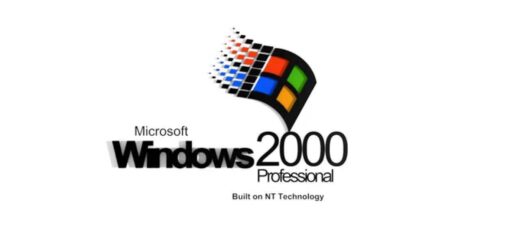


Not trustworthy. It can invade your computer whenever it wants to.
My Seamonkey has been set (and I even double checked 4 times this week) that it is NEVER EVER NEVER to update the program. I will choose when to update.
So, when I went to update, the invaders had already, not only downloaded the update but installed it WITHOUT my permission.
Any program that does that is not to be trusted.