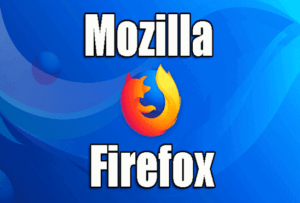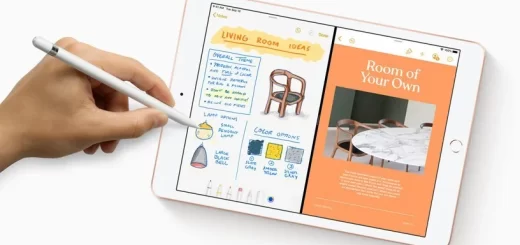Mozilla Firefox advantages, disadvantages, review & features
Mozilla Firefox is the world’s third most widely used web browser, It is considered as the fastest browser for download speed, It has been at the forefront of web browser security, introducing numerous features that protect you from phishing schemes, viruses, and other common exploits.
Mozilla Firefox advantages
Mozilla Firefox is among the fastest and safest available, The programs and the files not only download faster, but the users get a record of all downloads in a table so they can delete or move them.
Mozilla Firefox has some advanced security measures that guard against the spyware and viruses, It includes a powerful pop-up blocker and strong authentication protocols that prevent the attackers from running unauthorized code when you are browsing.
Mozilla Firefox security can be greatly enhanced with extensions like NoScript and FlashBlock that enable you to selectively execute advanced code on the websites, It is Plug-in compatible meaning the browser is given the ability to add certain features to the browser to add new features or make existing features more convenient or intuitive.
Mozilla Firefox has multi-tab feature allows for easy multitasking, It is private browsing that allows the user to surf the internet without recording history or cookies, It is fast web page downloads, It has safe browsing that gives added security against phishing attacks and malware.
Mozilla Firefox has launched in the ’90s, It is the third most popular web browser, The Firefox browser’s need for lots of memory to operate efficiently may limit the computer’s ability to do multiple tasks simultaneously, but It offers the excellent network security, a user-friendly interface and many add-ons for customized browsing.
Firefox is one of the most easily customized browsers with support for browser extensions, plugins, and themes that fundamentally alter the function and appearance of the browser to best suit your needs.
Firefox Add-ons library features more than 6,000 extensions and more than 500 themes, Extensions are capable of performing everything from providing access to your Facebook wall from the Firefox toolbar, keeping tabs on your Gmail and alerting you of breaking news to altering website elements with scripts.
Mozilla Firefox has a more secure privacy mode and downloading, It has more intuitive navigation, It contains a minimalist interface, and it offers a lot of help and support on Firefox tutorial.
There is more customization in Mozilla Firefox, It is faster and more compatible, It is easy to have add-ons, It is free to download at no cost, It is easy of use, and it easily updated.
Tabbed browsing allows you to open an unlimited number of pages in a single window, thus helping you organize your browsing, It has an embedded memory which means that if your computer is turned off by mistake, It will remember which Internet pages you had open and offer to get them back for you.
Disadvantages of Mozilla Firefox
Mozilla Firefox is running multiple instances of Plug-in Apps heavily slows down web page downloading, Toolbar customization can easily get out of hand and over-clutter browser space.
There are some compatibility issues, not all websites are compatible with Mozilla Firefox, Some websites do not show properly in this browser and require the user to view them with IE, It has slow initial boot time, It has known for high CPU memory usage.
Some popular business-oriented websites simply don’t display properly in Firefox, but instead require certain versions of Internet Explorer for the users to view and interact with them, To run Firefox takes lots of memory.
Downloads can not be resumed if they are interrupted, This may not be a big deal for people who have cable or DSL service but those on a dial-up connection may encounter many problems because of it, The browser was actually designed for people using high-speed Internet which means dial-up users can run into many problems when using the software.
Mozilla Firefox use more memory than other browsers, It has slow startup time, Certain websites do not render as expected in Firefox, It does not provide an MSI package, and it cannot run ActiveX.
Loading Mozilla Firefox is quite a time consuming when starting from the initial start, Especially if a lot of adds on is installed, Update on Firefox also means that we downloaded the new version of Firefox itself, unlike Internet Explorer only upgrade module only, The updated Firefox causes some adds on the installed does not work.
What are the advantages and disadvantages of Internet Explorer?
Internet Explorer 9 (IE 9) features, advantages, and disadvantages
What are the advantages and disadvantages of Google Chrome?
The benefits of using UC Browser HD 3.0 on your big screen mobile
Avant Browser review, features, uses, advantages, and disadvantages
Konqueror Browser uses, features, advantages, and disadvantages
SeaMonkey browser features, uses, advantages and disadvantages
Camino web browser features, uses, advantages and disadvantages