Microsoft Windows advantages, disadvantages, review & features
Microsoft Windows is a common operating system for the home computer users, It is also commonly found on the workplace and the school computers, Some versions of Windows are used on the servers at the companies and the schools as well, and it is easy to use.
Advantages of Microsoft Windows
Windows provides ready-made solutions that can be implemented by just about anyone who’s ever used a computer, Because of a large amount of Microsoft Windows users, there is a much larger selection of available software programs, utilities, and games for Windows.
Microsoft has implemented many changes throughout its versions of Windows to facilitate ease of use, While it may arguably not be the easiest operating system, it is still less difficult to use than Linux, Although Windows has the software programs, utilities, and games for free, the majority of the programs will cost anywhere between $20.00 – $200.00+ US dollars per copy, and it has backward compatibility.
Microsoft Windows has a very large user base, so, Most hardware manufacturers support Windows drivers for their products, the majority of Windows programs are not open source, Microsoft has made great security improvements to their operating system over the years, Windows continues to be the most vulnerable to the viruses, the malware, and other attacks.
Microsoft Windows includes its own help section, It has a vast amount of available online documentation and help and there are books on each of the version of Windows, Windows has an edge over the competition in the area of Plug and Play support for PC hardware, Windows will usually do a good job at recognizing new hardware.
Microsoft Windows is available software, There is a huge selection of software available for Windows, This is because of Microsoft’s dominance of the world market for PC computer operating systems and office software, If you crave the latest in PC gaming technology, then you need Windows, A plethora of gaming titles are available for Windows, as well as lots of special gaming hardware that’s supported.
After Windows had become the world’s most popular desktop operating system, Internet Explorer (IE) became the world’s most popular web browser, IE is only available for Windows, It has made Windows the only choice for those who want to take full advantage of those websites that use Microsoft’s technology, Windows has compatibility with MS driven websites.
Disadvantages of Microsoft Windows
Over 95% of all viruses and malicious software are written for the Windows OS, This means you have to double-down all the security measures if you are using Microsoft software across the board, only Microsoft has full access to its software’s source code.
The security vulnerabilities of Windows operating systems make them popular targets for the programmers of malicious code, Whether these vulnerabilities are due to their enormous share of the market or coding errors on the part of Microsoft.
Although Microsoft Windows has made great improvements in reliability over the last few versions of Windows, It still cannot match the reliability of Linux, Microsoft Windows has poor security, Compared to other operating systems.
Microsoft Windows has poor support for older hardware, Legacy support for older hardware is gone in Windows 2000 and Windows XP, Microsoft claims this that was necessary to increase the overall stability of their systems.
Microsoft Windows uses high resource requirements, As opposed to the makers of other operating systems, Microsoft requires its customers to invest the most in their computer hardware, a faster processor (CPU), more internal memory and a larger hard disk.
Windows computers are more likely than other systems to be hijacked and used to distribute everything from spam to pornography to hate mail, Windows does not generate log files.
Linux Operating System advantages and disadvantages
Mozilla Firefox advantages, disadvantages, review & features
What are the advantages and disadvantages of Windows 7?
The advantages and disadvantages of Windows 8



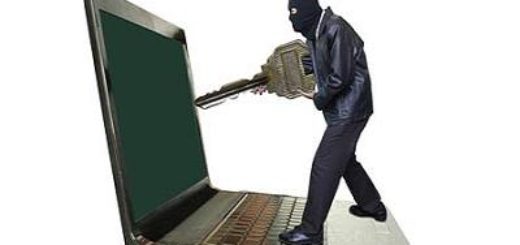
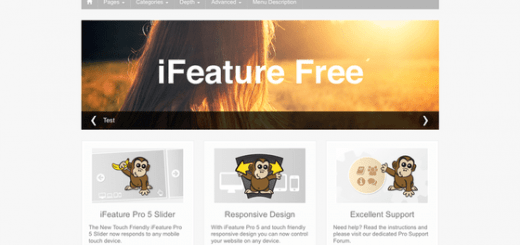
the information is very helpful
Thank you very much