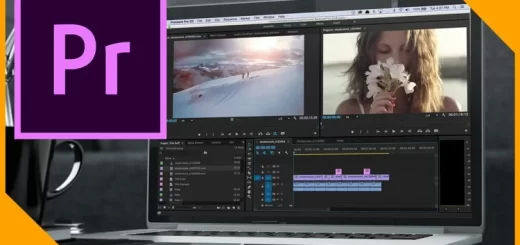Maxthon browser features, advantages, disadvantages, Is Maxthon browser Chinese?
Maxthon Browser is a freeware web browser that offers a good interface on the home screen of the browser and it is faster than Chrome, It works exactly fine on Windows OS, It does not use a lot of RAM or CPU usage, It runs at high speeds, Downloading is very fast.
Maxthon Browser
Maxthon is a lesser-known browser that aims to provide a unique user experience by integrating a variety of built-in tools and functions. Maxthon can be a solid choice for users who value a unique, feature-rich browsing experience with cloud integration and multimedia tools. However, users highly concerned with privacy, compatibility, or extension variety might prefer more mainstream browsers like Chrome, Firefox, or Brave. For those who enjoy built-in tools and a customizable experience without too many add-ons, Maxthon could be a suitable option.
Features of Maxthon Browser
- The Maxthon browser uses both Webkit and Trident rendering engines, which helps in compatibility with older and newer websites.
- The Maxthon browser Passport feature allows users to sync bookmarks, settings, and other data across devices, making it accessible on Windows, macOS, iOS, and Android.
- Resource Sniffer allows users to download videos, images, and other media resources from websites easily.
- The Maxthon browser includes a split-screen feature that allows users to view two different tabs side-by-side, which is useful for multitasking.
- The Maxthon browser has an integrated ad blocker that can help improve page load times and reduce distractions.
- Maxthon includes a tool to capture screenshots directly within the browser.
- Maxthon’s Magic Fill feature securely stores and fills in passwords and form data.
- Maxthon offers a night mode that reduces eye strain by adjusting brightness and color scheme.
- The Maxthon browser presents various in-browser tools that can be added or removed, though its extension support is not as extensive as some other browsers.
- Maxthon contains many performance optimization tools to help manage RAM and CPU usage.
Maxthon browser advantages
Maxthon Browser keeps the PC’s working condition optimized while working on it, It does not slow down the system’s performance, It never confuses the users by displaying unnecessary Ads, and it displays genuine Ads (like in a blog).
You will never have to use an Ad Block here, you can open some websites that will not be responded to Chrome or Mozilla, It boosts up the internet connection to some extent and it tries to open the web page faster.
What sets Maxthon apart from other browsers is its ability to be used across different platforms and devices, It works on Windows, iOS, Mac OS, and Android devices, The browser can push, where the images, text, and video can be accessed from multiple devices.
Maxthon is independent of the operating systems as well as the device itself, It is cloud-based with all OS interlocked to each other, It can deliver features that other browsers cannot.
All data is stored in the cloud, so, You can access the data anytime and anywhere, The data can be exchanged between friends since they are in the cloud.
Maxthon renders text optimized for your eyes, It can remove annoying advertisements unless you want them, and it removes distracting features peculiar to certain websites, There is auto-brightness which is included to make it comfortable for the night or the dim-light reading.
Maxthon automatically saves information about the websites you visited, and it fills them in the next time you visit the pages, So, you can log in to the same website with multiple passwords and usernames.
Maxthon can locate every audio and video source link in web pages for downloading later, It saves the text notes and syncs with other devices you use, It works perfectly fine and smooth.
Maxthon allows you to synchronize your phone and computer browser, It supports sending text, images, websites/links, and tabs to Mac, Android, and Windows operating systems, It supports downloading files in various formats and uploading them to ‘My Cloud’ for backup on any device.
The cloud-based sync feature works smoothly across devices, making it easy to access bookmarks, browsing history, and settings anywhere. Maxthon integrates many tools (ad blocker, resource sniffer, password manager) within the browser, which saves users from needing third-party add-ons.
Users can personalize the browser with different skins and extensions, giving it a unique look and feel. With dual rendering engines, Maxthon is optimized for both speed and compatibility with a wide range of websites. Maxthon contains many privacy-focused options, such as the Do Not Track feature and the ability to clear browsing data easily.
Features such as the screenshot tool and resource sniffer enhance functionality and convenience, especially for those who frequently download or capture web content. Maxthon browser works on multiple platforms and syncs data effectively, making it a good choice for users who switch devices often.
Maxthon browser disadvantages
Maxthon Browser does not have a wide range of good extensions available on its store as Chrome does, This is a major disadvantage, Maxthon lacks supplementary features such as voice interaction commands and open-source development and it does not have a 100/100 on the ACID test.
While Maxthon has some built-in tools, its library of third-party extensions is much smaller compared to browsers like Chrome or Firefox. Some users have expressed concerns about data privacy, especially regarding Maxthon’s cloud services and potential data logging practices. It may not be as secure as browsers that focus heavily on privacy.
Maxthon’s updates and patches are less frequent than those of mainstream browsers, which can sometimes leave it lagging in security and performance. While Maxthon is compatible with many sites, it can still face compatibility issues with certain websites or web apps, particularly ones optimized exclusively for Chrome or Firefox.
Developers may find it lacks some advanced debugging and development tools that are available in other browsers. Though it has tools to control resource consumption, Maxthon can sometimes be resource-heavy, particularly when using multiple features simultaneously.
Google Chrome review, advantages, disadvantages, and features
Mozilla Firefox advantages, disadvantages, review and features
The benefits of using UC Browser HD 3.0 on your big-screen mobile
Internet Explorer 9 (IE 9) features, advantages, and disadvantages
SeaMonkey browser features, uses, advantages and disadvantages
Avant Browser review, features, uses, advantages, and disadvantages
Konqueror Browser uses, features, advantages, and disadvantages