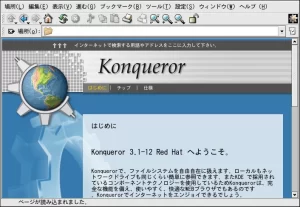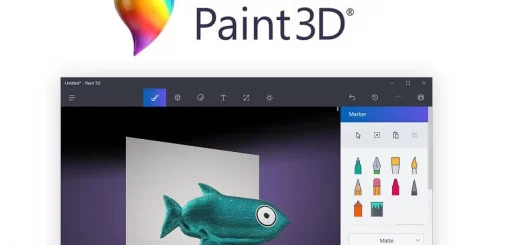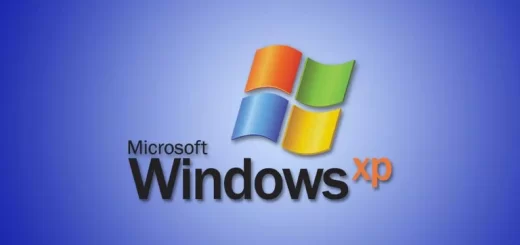Konqueror Browser uses, features, advantages and disadvantages
Konqueror is a web browser powered by KHTML web technologies, It is open source, It is built and maintained by the KDE project, It can be installed on Linux and Windows or Mac if you install KDE on Windows/Mac, It has a ton of native features such as ad-blocking, email, PDF viewing, text editing, FTP and more.
Konqueror browser
[Linux] Konqueror is a web browser and a file manager, It is powered by KHTML, It is the official browser of KDE, It was first released on May 12, 2000, as part of KDE 1.90 that was a beta release, The first stable release of Konqueror was on October 23, 2000 as part of KDE 2.0.
It supports HTML 4.01, CSS 2.1, CSS 3 selectors, SSL, Java, JavaScript, DOM2, partial DOM3, and Netscape plug-ins including Flash, Apple Inc. made a fork of KHTML called Web-Kit and used it in their Safari web browser, In KDE 4.4 and higher, there is an option to use the Web-Kit engine in Konqueror.
Konqueror file viewer can help you explore the files on your computer or remotely to the other computers, To install Konqueror, you have to install KDE in advance, The KDE Desktop Environment in the family is UNIX, if you are a Windows user especially first install KDE.
Konqueror advantages
Konqueror is a fast and efficient browser, It includes built-in advertisement blocking, It contains a pop-up blocker, It has a password manager, It offers tabbed browsing, It has a split-screen browsing option, It comes with a “Bookmark” manager, It has Web-page translation and presents a Spelling checker.
Konqueror supports text-based in-browser web shortcuts, Some are included & more may be added, Konqueror doesn’t take three minutes to load, It doesn’t take a full minute to load a tab, It has an IMAP email client and it will most certainly come in handy for the right person.
In Addition to a web browser, It can perform local file management and file viewer, With the technology KPart object model, the browser is able to execute, and edit specific files such as documents or PDF file format, KPart can be used to embed multimedia content in an HTML page.
Konqueror uses KHTML as its browser layout engine, It complies with open web standards, It has native ad-blocking support, It has some plugin support via the Konqueror I/O plugin system, It offers brilliant file manager integration that allows for viewing of local & remote file systems via a file system.
Konqueror does not offer any kind of app, plugin, or add-on store to mention, It offers many features, It is built with an IMAP email client, It has VNC viewer support, It can be used as a PDF viewer, It can be used as a text editor, It can be used as a spreadsheet editor and it can be used as an SVN client.
Konqueror comes with amazing file manager integration, It can also work as a file manager and it does a great job at that, You can view both local or remote files (through FTP, SSH, SFTP, and Samba protocol).
Konqueror browser comes with a low footprint when it is used in KDE because most of the resources needed are loaded, This makes the startup time and general loading times between commands very fast compared to the other browsers in KDE, It is a very robust & powerful web browsing program.
Konqueror is free, It is a great browser, If you’re not interested in what Google, Opera, or Mozilla have to offer, then by all means Konqueror is easily one of the greatest browsers on Linux, The advantage of Konqueror is its additional features beyond web browsing.
Konqueror disadvantages
Konqueror browser does not have large extension support, It has no extension support similar to Opera, Chrome/Chromium, and Firefox, It is unable to tap into the large collection of Chrome extensions like many other browsers do, So, the options to extend Konqueror’s functionality are pretty limited.
You should install KDE in advance to install Konqueror, The KDE Desktop Environment in the family is Unix, so if you are a Windows user especially first install KDE, However, Konqueror is still limited to Windows, No one can render well all web pages, especially specific in the other web browsers.
Konqueror has many drawbacks by not going the Web-kit route (e.g. all web pages may not display properly), Web-kit is a fork of KHTML, that is used by Konqueror, However, even though Web-kit originated from KHTML, they are two separate engines maintained by different developers now.
Konqueror browser does not have incognito/private mode, It does not have the option to browse the web in private mode, which is used when you don’t want to leave any search history or avoid saving any cookies or cached data, Konqueror is used by tech-savvy people, It is not recognized by “Web 2.0” websites, Addons are supposedly supported, but none are available.
Konqueror is fast to start up and light, but having trouble with some pages, Mozilla/Netscape6 is much better with rendering almost any web page (and making it look very pretty), but is very heavy, and somewhat sluggish and Opera is somewhere between.
You can follow Science Online on Youtube from this link: Science online