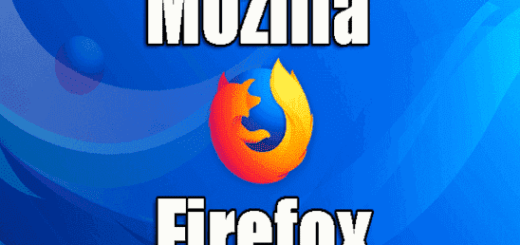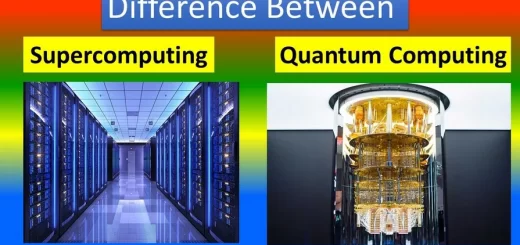K-Meleon browser features , uses , advantages and disadvantages
K-Meleon browser is fast & lightweight , so , You will save more time for loading the web page open on your computer , It is more simple compared with Opera or Mozilla Firefox , without An assortment of plugins and add-ons that make the browser lighter and faster .
K-Meleon browser
K-Meleon is a customizable web browser , It is based on the Gecko layout engine developed by Mozilla which is used by Firefox , It is Free , Open Source software released under the GNU General Public License and it is designed specifically for Microsoft Windows ( Win32 ) operating systems .
K-Meleon browser is the open source , bare-bones Web browser for Windows , It is based on the Gecko rendering engine , the HTML rendering engine underlying Mozilla , Netscape 6 and Galeon , It supports W3C standards such as Cascading Style Sheets and the PNG image format .
K-Meleon browser is lighter & more tightly integrated with Windows than the other Gecko-based apps , The interface of K-Meleon browser is built on the Windows API rather than Firefox’s bespoke system , so its resemblance to early iterations of IE is understandable , It may not be the best-looking browser , but it is the fastest browser .
K-Meleon browser does browsing & nothing else in contrast to Flock browser , There are no additional features to slow down your browsing experience , though the essentials like tabbed browsing , themes and pop-up blocking are included , K-Meleon browser is best for Windows users who want to get things done fast .
K-Meleon is a free open source browser , It is the browser you control , The developers can come from all over the world , This browser can be said as one of the great browsers , because it is open source so as to allow the user to modify or customize the browser so that in accordance with his wishes .
K-Meleon advantages
K-meleon browser is fast & stable , HTML5 compatible , low RAM usage even with dozens of tabs open , There is CSS support without Javascript , unlike Netscape and Internet Explorer , K-meleon browser renders CSS when Javascript is disabled , This makes it appealing as a test-bed for CSS experimentation .
K-meleon’s interface is simple to begin with & modifying , It isn’t difficult , Its menus and accelerator keys can be changed easily by modifying the text files , available via Edit/Preferences , The main menu , toolbar , and URL bar can be dragged to new positions .
K-Meleon browser is older than Firefox ( despite of all talks that it uses Firefox base ) , It was created in 2000 while Firefox starts 1 year later , K-Meleon was a child of Mozilla’s embedding feature , And that’s a point of identity , K-Meleon is Gecko engine inside native Windows MFC-wrapper .
The main advantage of K-Meleon , standard Windows GUI makes it consume less memory and CPU power for render than original interface of Firefox and other XUL-apps , K-Meleon’s strengths are its speed and customizability , It was launched to create the lightweight web browser for Windows using the Mozilla core .
When you are limited in RAM on your Windows PC , K-Meleon is your browser , If you want as smooth work with web as possible then give K-Meleon a try , And even if you have a lot of RAM on your fresh and powerful computer , no any browser could run there faster than K-Meleon browser .
There are many superb features in K-Meleon browser such as popup blocker , fast load times , Session save , mouse gestures , context menu , keyboard shortcut customization , popup search bar , themes , macros and more , The interface of K-Meleon browser is drawn from native Windows toolkit , So , it is easy on system resources and it is an up-to-date browser .
K-Meleon disadvantages
K-meleon is a web browser and nothing more , It is not an HTML editor or mail client , It doesn’t browse user net news , or allow the user to send the instant messages , Unlike recent bloated browsers , K-meleon browser does not have Shop button , It doesn’t try to be a portal , All it does is retrieve & display Web pages .
K-Meleon browser is Default , It has already blocked the advertisements renowned , thus opening the web page loading so fast and very light & certainly takes up memory on your computer , It has no add ons , The website designers are writing bad scripts to harass users of less popular browsers and more users are needed .
The main problem with using K-meleon browser is rude websites , K-meleon is able to use any HTML5 websites , but incompentent site designers are writing bad code , They write the scripts saying “if you are not using Firefox , Chrome , Explorer or Safari , you can’t use our site”, regardless of the fact that K-meleon can use their site .
K-meleon comes with poor bookmark management , K-meleon can import Netscape bookmarks or IE favorites , The bookmarks can be added , organized and removed , but these features are rudimentary , In particular , You have to manually add the shared library msvcp60.dll to your OS directory for bookmarks to work at all .
K-meleon’s bookmark editor doesn’t allow for the creation of the folders or the separators , Changes to the bookmarks are not reflected in the Bookmark menu until after the program is restarted , sometimes changes to bookmarks are silently ignored .
K-meleon browser comes with some bugs in its handling of URLs & the cache , It reports that it cannot find the web pages that the other browsers handle correctly , This problem is acute with URLs for CGI scripts , whether a given CGI script will be invoked is a crap shoot , K-meleon browser is sending the page request to the last domain visited , not the domain specified in the URL .
Cache confusion , It is not unknown for K-meleon to respond to a URL with a completely different page , The page that is returned will be one from the cache , At this point , K-meleon is so confused that clearing the memory and disk caches doesn’t work , the only way to load the page you want is to restart the program .
Incomplete CSS implementation , in the page with the element with fixed position , links from that element to a named anchor on the same page do not work , The source of this problem is the underlying Gecko rendering engine , not the K-meleon team .
Many standard features are incomplete or not implemented , The list of things K-meleon browser doesn’t do is long , You can’t set default colors or type size via Edit / Preferences , that makes this browser a poor choice for the people with poor sight and K-Meleon is available for Windows only .
Actually , some settings such as the fonts & colors can be changed by manually mucking about with configuration files , but they should be configurable through the program , Visited links aren’t distinguished from unvisited links ( unless you hack K-meleon manually ) .
Despite its disadvantages , When the bookmark management is improved and the cache/URL bugs are fixed , K-meleon browser will become the primary browser .