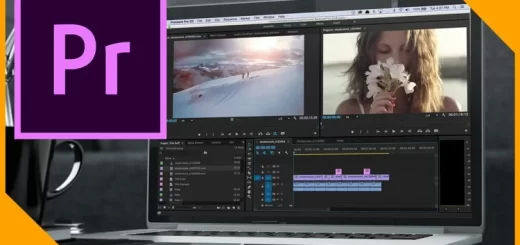Final Cut Pro features, uses, advantages and disadvantages
Final Cut Pro is a wonderful non-linear video editing software that was developed by Macromedia Inc., and then Apple Inc., Final Cut Pro runs on Mac personal computers powered by Mac OS X version 10.6.7 or later and uses Intel processors, It has more precise sounding, So, you can have as many soundtracks as you want or need.
Final Cut Pro
Final Cut Pro makes professional editing of videos easily, It allows users to log and transfer videos and images onto a hard drive (internal or external), where it can be edited, processed, and output to many formats, It is one of the most popular video editing software programs available and It is the product of choice for the vast majority of video editors using a Mac computer.
Final Cut Pro is one of the most widely known and used film programs on the market, It is very popular among filmmakers, It is a superb editing software for Mac users as it integrates very well with other Apple programs like Color and Soundtrack Pro, Many famous movies have been edited with the program, such as Social Network, Cold Mountain, Serious Man, Intolerable Cruelty, Zodiac and many others.
Final Cut Pro has a wide range of functionality, It is big enough to handle major motion pictures & it is capable of handling your editing needs, Although Final Cut Pro is definitely a leading program on the market, there are other competitors such as Adobe Premiere and Avid Media Composer.
Final Cut Pro features
It is suited to create HD videos of the highest quality, With Final Cut Pro, importing HD video into the editor is easy and flexible, You can import video straight from your camera or from the tape or reel, You can create high-quality HD videos from any media which supports the format and Final Cut Pro is updated for use with the newest cameras and devices.
Final Cut Pro helps you work with multiple channels of audio & mix those channels, It offers many editing features, but it is more difficult for the user to use as it may be a bit complex, You can play many video frames on top of each other, There is almost no limit to the number of videos that you can show on the screen at the same time, You can create cool picture-in-picture effects within your video.
It offers professional light and color correction, The makers of Final Cut Pro give you the ability to easily adjust and correct problems with color and lighting, You can use these features to give your video a more natural appearance or you can use them to give your video an entirely new look.
If you need more than simple dissolves, fades, or exploding the hearts or`the stars in your sequence transitions, Final Cut Pro comes with a wide variety of commercial-level transitions, Final Cut Pro presents more types of transitions between the sequences than any other video editing program available.
Using Final Cut Pro will allow you to transfer projects easily, It helps you burn DVDs, It offers commercial quality DVD authoring, When you have completed editing a video with Final Cut Pro, you can export the video project to Apple’s DVD Studio Pro and create DVDs which rival the best commercial releases.
Final Cut Pro users not only can access Apple’s highly acclaimed customer support, They can access a huge user base that is friendly and helpful, There are many forums and help sites where experienced Final Cut Pro users help out newcomers with the solutions to the problems they may experience.
Final Cut Pro offers a large number of third-party plug-ins that automate tasks and make them even easier, You can find third-party plug-ins that will allow you to use Final Cut Pro with other software, even if it’s not made by Apple.
It offers the industry’s most advanced multi-cam editing, It has a 64-bit engine that enables you to work natively and in real-time with a variety of formats, frame sizes, and frame rates, You can create a Multicam Clip by automatically syncing up to 64 angles of video using audio wave-forms, or choose custom sync options to precisely align footage or the photos based on the time of day, the time-code or the markers.
To adjust a Multicam Clip, double-click to open it in the Angle Editor timeline, which lets you move, sync, trim, add the effects, or color-grade individual source clips When it is time to cut, You can drop the Multicam Clip into your project and click in the customizable Angle Viewer, Or you can use keyboard shortcuts to seamlessly switch between video & audio on the fly, You can combine audio channels from multiple cameras with just a click.
Clip Connections keep related clips together, They make it easy to place the items such as B-roll, sound effects, and music in the timeline, so, they all move as one, or, You can press a modifier key to break the connections between the clips and move them independently, Clear visual connections make it easy to hand off the project to another editor or resume editing at a later date.
You can cut through the timeline clutter with Compound Clips, They are automatically saved back to the library, making it easy to reuse them in other projects, when designing a unique sound effect with layered audio, Compound Clips work like Multicam Clips, so, any changes you make instantly ripple across the same Compound Clip in all of your projects.
You can use the unique Auditions feature, You can try out the shots and find the perfect one easily, You can collect multiple alternative clips at a single location in the timeline and quickly cycle through them in context, You can test different B-roll shots, different reads of the same lines or different effects, You can use Auditions to create multiple versions of your project for different deliverables and venues.
You can make studio-quality titles in a few clicks, You can choose from simple animated 3D templates or use cinematic templates with built-in backgrounds to create stunning looks with ease, You can customize with hundreds of materials, realistic lighting options and text styles and instantly open any title in Motion for total control.
Color Correction effect can be used to quickly grade your image, with the ability to simultaneously view up to four separate video scopes, You can apply the shape, color, and custom draw masks to target color grading and the other effects to specific areas of the frame and save any effect as a preset to easily reuse later.
In addition to using the high-quality, one-step chroma key in Final Cut Pro, you can access advanced keying controls for color sampling, edge adjustment, and light wrap, Tackle complex keying challenges without exporting to a motion graphics application and play back results instantly, and in context to make critical editing decisions.
Final Cut Pro offers Balance Color, All color grading begins with color balancing After your footage has been analyzed in the background, you can improve the look of any clip in the browser or the timeline with a click, Balance Color feature uses sophisticated algorithms that increase contrast and remove color casts while making skin tones appear more natural.
Final Cut Pro comes with Streamlined Share, Customizable Share interface makes it fast and easy to deliver high-quality files from Final Cut Pro, You can choose from export presets optimized for a wide range of destinations, such as iPhone, iPad, Apple TV and the web, or use a compressor to easily create custom settings.
You can export the projects, clips, or ranges easily, You can add chapter markers to your timeline and create custom bundles to deliver the same media to multiple destinations in a single step, Final Cut Pro uses the power of the GPU to accelerate exports in the background.
You can use Powerful Media Organization, Today’s video editor deals with more formats and footage than ever before, A beautiful and dynamic editing interface lets you experiment freely while working with extraordinary speed and precision.
Final Cut Pro offers Range-Based Keywords, Prep footage with incredible speed by creating your keywords and assigning them to whole clips or clip ranges, while the keyboard shortcuts allow you to add the keywords in seconds, You can keyword multiple ranges across the same clip without having to duplicate media or make sub-clips.
You are able to access a wide range of bundled titles and generators such as graphic backgrounds and textures in the same large browser, When you find the content you’re looking for, drag and drop to add it to your library or directly to your timeline.
Final Cut Pro disadvantages
Final Cut Pro is more complex user to understand, It can sometimes corrupt your file if it isn’t saved properly which would then lead to all of your work becoming lost, To save your work, you should do this every 5 minutes, just to make sure that your work doesn’t corrupt.
There are limited export settings, You are limited in the formats and sizes you can export from FCPX, Whereas before you can export many codecs and formats out of FCP, you must complete more specific encoding in the compressor.
There is no export for Hi-Res JPGs, When you want high-resolution screenshots, you must save them as TIFF or PNG files, JPG stills can be saved out of FCPX but they will be low-resolution files, It does not support EDL, It has no XML Import and it has no OMF export.
It has no Native Support for Red Raw files, It cannot open Projects Saved From Previous FCP Versions, and the initial release will not allow you to open up projects saved from previous Final Cut Pro versions, There may be some ability to import legacy projects in future updates.
You can follow Science Online on Youtube from this link: Science online
You can download the Science Online application on Google Play from this link: Science Online Apps on Google Play
Adobe Photoshop advantages and disadvantages
Adobe Premiere Pro CC review, uses, advantages and disadvantages
Adobe Photoshop CC importance, uses, tools, and features
Animation technology in Education and training advantages and disadvantages
Animated GIFs (Graphic Interchange Format) advantages and disadvantages
Autodesk 3Ds Max advantages, features, uses, cons, and pros
CapCut advantages, and disadvantages, Is CapCut Video Editor best for TikTok?