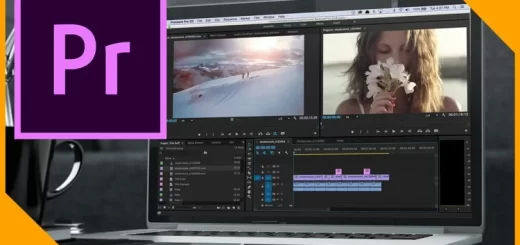File Manager HD advantages, disadvantages and features
File Manager HD is app for the users who need to manage (open, edit, rename, move, delete, copy, etc.) the files which are stored on their devices, It is a free, simple-to-use file manager which was specifically designed for the tablet, meaning it works well on the larger screen of the tablet.
File Manager HD advantages
File Manager HD is a superb file manager, It is a file manager that was originally designed for use with Android 3.0 Honeycomb that is the version of Android which is specifically for the tablets, It supports high definition displays that are the feature on any smartphone or tablet but sadly not every app is capable of this.
File Manager HD is fast & easy-to-use file manager which has all the basics of file management plus more, like being able to act as a root explorer, It supports Honeycomb, Ice Cream Sandwich, and of course the latest version of Android, and Jelly Bean.
File Manager HD is available for Android for quite some time now and some manufacturers even pre-install the app on their smartphones, It categorizes your files based on various file types such as the images, audio, videos & the documents and it supports various cloud storage services.
File Manager HD lets you easily switch between your local & cloud storage with ease, It supports different file sharing network protocols along with additional features, It includes a root file explorer, and it allows you to view your root files that are basically the heart of your system.
File Manager HD has a very clean UI that aims at making the things quicker, If you often visit the file or the folder, you can put it as the widget on the home-screen, So, if you are looking for the file manager app that lets you manage your files quickly and efficiently, you should give File Manager HD a shot.
File Manager HD is available in an ad-supported free version but if you hate ads, you can get the paid version as well, It is not for English users, and it supports 19 other languages that are a very good feature to offer in an app for the users who may not speak English.
File Manager HD is rock solid, It has never crashed or became unresponsive once which is something that many apps just can’t do, It has definitely been polished many times, fixing any bugs which could crash the application, The performance if wise, The user interface is easy to understand and use.
By using the app, there is never any lag and it is very smooth, It is the best free file manager currently available for Android tablets, It can drive the performance yet it is simple to use and just works, It is difficult to find anything wrong with this app and issues.
File Manager HD includes the features beyond the basics such as the ability to unpack the archives (ZIP only), SMB support, built-in text editor (TXT files only), built-in the image gallery, built-in SWF player, built-in the search tool, and more.
File Manager HD disadvantages
It is Ad-supported, There are some icons that are blurry at times, It is only optimized for the screens with a resolution as high as 1280×800.
The advantages and disadvantages of Android mobile phones
Cloud computing storage services advantages and disadvantages