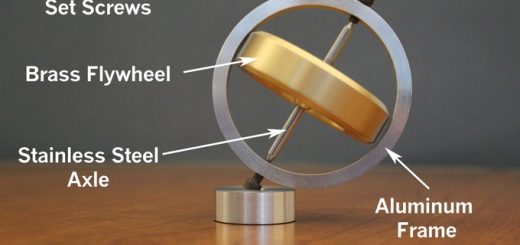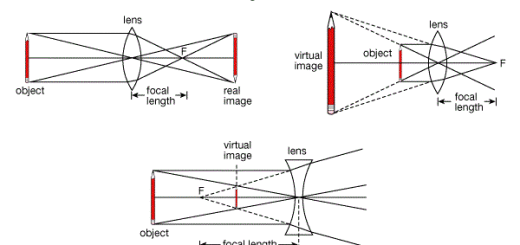Mobile solutions of camera problems, slow performance, overheating and quick battery drainage
Slow performance is due to slow internet speed on your connection, some recent changes in your phone or multiple apps are running in the background, or a virus has found a way to enter your smartphone, or not clearing the cache data of the phone, RAM is overburden as you are running many features at the same time.
Solutions of mobile issues
The overall health of apps installed in the phone & system apps have an impact on the performance of any smartphone, At least 3GB free space should be in default storage of your phone, You should avoid installing any game or an app on your phone which is not supported by it, Don’t change recommended settings of your smartphone, You can restart your phone, A reset is one of the best ways to solve the problem of slow performance, the phone data should be saved first, the same will take your phone in its default settings.
Apps not working properly
Apps in the phone should be updated whenever a new version arrives to keep up the pace with their performance, The apps should access the data & the other features on the phone, when there is a hardware problem in the phone or the OS is suffering from a technical glitch, the working of apps get influenced.
The app data should be kept in the default storage of the phone and not in a third-party memory, The applications are running in custom settings, If some of the features in your smartphone have been manually disabled, the app UI will have something wrong, Remove the app & check if this helps you to solve the problem, The problem may be due to a virus in the default memory of your phone.
Screen not working properly
If the screen is not working properly because the phone memory is full, So, the actual problem is due to a software issue on the phone, the problem can be eliminated when you turn ON the safe mode, You have to remove the glass guard from the screen when you are facing this problem.
The improper functioning of the screen could be due to sharing it with another gadget by turning ON the screen-sharing option or your phone is not having something OK with the memory card inserted in it, or connecting a pirated accessory with the same, or when multiple notifications are not pending in the background.
A hardware problem or internal damage to the screen can cause this problem, You can disconnect your phone from all nearby gadgets when you are facing this problem and check if the functionality is restored, or because the screen has a lot of dust & grease particles, Your hands should be cleaned and are not covered by anything when it comes to operating the phone screen.
Overheating problems
Overheating may be due to downloading files on your phone for a long time, or when your device is connected with another for more than 30 minutes, the battery inside the phone may be responsible for this problem, You have to scan your device with an antivirus application and make sure the security no longer remains a concern.
You can check if the phone ventilation system has stopped working permanently or if there is a temporary glitch that is stopping the same from performing its task, or because your phone is having something wrong with the charging port or with the charger you are using, or because of changing the recommended phone settings, Perform a restart to the phone and check if the problem is gone.
Overheating may occur due to overcharging your smartphone, or you haven’t updated your phone to the latest updates, Installing a lot of games on your phone can also be the reason to this problem, In case you use a power bank to charge your phone, don’t trust any brand randomly, Choose the one that best fits your phone.
Camera problems
You have to clean the lens of your phone camera as it can have a layer of dust, Enough space should be available in phone storage to store the captured images, Turn on the camera flashlight and HDR option in the camera settings, Choose the shooting mode depending on the overall visibility, You can remove the glass guard installed on the screen of your brand new gadget.
You have to open the camera settings & select the highest level for the pixel density, Avoid using the zoom feature, the phone OS may have a bug, when you use a third-party camera application to access the same, the problem remains, The camera may capture the images in a burst mode, Blurry images occur because you didn’t give enough time to the lens to focus on the object, The pictures or videos may be captured in a wrong manner than what is recommended.
SIM/Network Problems
You can turn off your phone and turning it on, the actual problem is that of not inserting the SIM correctly in the phone, The SIM should not turned off manually in the SIM settings, You should always select the automatic network selection mode in the network settings and make it the default preference.
When the SIM card is physically damaged, The services on your SIM card might have stopped or interrupted due to any of the possible reasons, or because the SIM slot or the Tray in which the SIM is kept is damaged, or the SIM card with internet connection active on it is inserted in the first SIM slot.
When you install an update in your phone by unlocking its bootloader, This problem occurs only when you are in the basement of a building, You can turn ON the roaming services when you are away from the home town, You can check if the SIM card works when inserted in another phone.
Quick battery drainage & slow charging
Your phone might be suffering from a problem due to the battery, Don’t use a pirated charger or the one that doesn’t belong to your smartphone, If you enhance the screen brightness of the phone, Always keep the same on the automatic mode, this problem occurs when a lot of applications are running on the phone, Close them and check the status of the problem again.
This problem takes place when the phone is not charged properly or if the source of power is faulty, A lot of notifications are to be read, Close them and this will improve the battery performance, make sure the charging port or the cable connector of your smartphone is not the actual trouble creator.
The actual problem occurs because your phone is having something wrong with the apps installed in it, or the phone’s internet connection is shared with other gadgets, Downloading the data in the phone can be the reason if you are doing so for more than the last 30 minutes.
Earpiece Sounds Robotic
The robotic sound may be due to damage caused to the earpiece, or the sound card in the phone is not functioning properly, Make sure the phone sounds are not disabled, The earpiece is of low quality or your device doesn’t support it should not be used, You need to select the earpiece type in the phone settings to get the best sound quality in it.
Robotic sound occurs because of improperly connecting your earpiece with the phone, If a new update is available will fix this problem, When your phone is suffering from a hardware problem that occurs in the earpiece connector or because the earpiece is having a technical problem with the same.
Wireless connection (Wireless Internet) uses, features, advantages & disadvantages