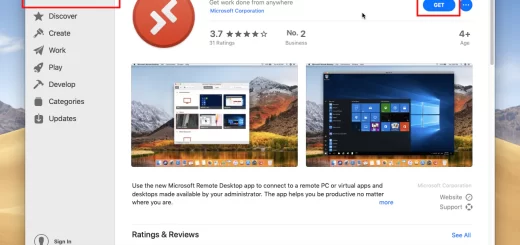Android 15 advantages, disadvantages, Will Android 15 have AI? and Which phone has Android 15?
Android 15 is the latest iteration of Google’s mobile operating system, It builds on previous versions with new features focused on user experience, privacy, customization, and AI integration, While it offers numerous advantages in terms of customization and security, some drawbacks, like fragmentation and potential compatibility issues, remain challenges for users and developers alike.
Android 15
Android 15 operating system is the latest version of Google’s mobile platform. It represents another major step forward in mobile operating systems, with a focus on privacy, AI-driven improvements, and better cross-device support. Android 15 introduces several new features and improvements that can benefit users.
Android 15 Features
Android 15 includes some new features designed to protect your privacy and security, such as enhanced permissions management, improved data protection, and stronger security for biometric authentication. Android 15 introduces some new customization features, such as the ability to change the system colors, fonts, and icons.
Android 15 introduces many new accessibility features, such as improved text-to-speech capabilities, enhanced magnifier functionality, and support for more types of assistive devices. Android 15 introduces several new multitasking features, such as the ability to split-screen apps, picture-in-picture mode, and improved app switching.
Android 15 includes several performance improvements, such as faster app launches, improved battery life, and better overall system responsiveness. Android 15 has battery optimization: Improved battery management with more efficient background app processing, reducing power consumption for apps running in the background.
Android 15 presents more AI-powered features, such as predictive text, app suggestions based on usage patterns, and smarter notifications. Dynamic System Update is a new mechanism that allows Android to apply system updates without restarting the phone, reducing downtime.
Android 15 has improved Multi-Device Support: Enhanced integration between Android devices, including better sync across smartphones, tablets, and Chromebooks. File sharing, notifications, and app continuation across devices are smoother.
Android 15 comes with smart Widgets: Widgets can dynamically adjust based on user interaction and context. They can change shape, show more or less information, and adapt to screen usage. Android 15 has more advanced security features, Enhanced privacy tools like app activity reporting, security health checks, and more granular control over location, microphone, and camera permissions.
Android 15 supports Universal Search: The search function within Android 15 now extends to the web, apps, settings, and local files, making it easier to find information without switching between apps. Android 15 offers extended Support for Foldables: Better optimization for foldable devices, including support for multi-window layouts and smoother transitions between screen sizes.
Android 15 has On-Device Machine Learning Improvements, It has faster processing for voice commands, text-to-speech, and translations, all handled on-device for enhanced privacy and speed.
Advantages of Android 15
Android 15 presents more granular control over UI elements, enabling users to deeply personalize their devices to suit their preferences. The enhanced cross-device functionality allows for a more integrated ecosystem, making it easier to sync work and entertainment across multiple devices.
Android 15 supports Better Privacy Controls: With more advanced privacy settings and a focus on on-device AI, Android 15 reduces reliance on cloud processing, offering more control over data privacy.
Android 15 has improved Security: Google has continued its focus on security, reducing vulnerabilities, enhancing encryption, and giving users more transparency about app activities.
Android 15 comes with seamless System Updates: Dynamic system updates help reduce the disruption caused by OS upgrades, allowing users to stay updated without waiting for long device restarts.
Android 15 offers optimized for Newer Hardware, The system is designed to take full advantage of newer hardware, especially for foldable devices, AI processing chips, and high-refresh-rate displays.
Android 15‘s new privacy and security features can help to protect your personal information from unauthorized access. Android 15‘s new accessibility features can make it easier for people with disabilities to use their devices. Android 15‘s new multitasking features can help you to be more productive and efficient.
Android 15‘s new customization features can help you to personalize your device to your liking. Android 15’s performance improvements can make your device faster and more responsive.
Disadvantages of Android 15
There are compatibility issues, Some older apps and devices may not be compatible with Android 15. Some of Android 15‘s new features may require more battery power than older versions of the operating system. Android 15 is a new operating system, so there may be some initial bugs and stability issues.
As with previous versions, one of Android’s persistent challenges is fragmentation, Not all devices will receive Android 15 immediately, and some may never get it due to manufacturer and carrier limitations. New APIs and changes in app permissions may require developers to update their apps, which could lead to temporary app performance issues or incompatibility if not properly optimized.
The increased customization and additional features can overwhelm less tech-savvy users. It may take time for users to fully grasp the depth of the new options. Some older apps or devices may not fully support all of Android 15’s features, leading to occasional glitches or performance issues.
However, Android 15 is optimized for newer devices, some older phones may experience faster battery drain or performance slowdowns as they struggle to run the latest OS efficiently. Although privacy controls are enhanced, Android’s reliance on Google services may still raise concerns for users worried about data tracking and collection.
You can follow science online on YouTube from this link: Science online
You can download Science Online application on Google Play from this link: Science Online Apps on Google Play
What is the difference between Android 15 and Android 14?, What will be new in Android 15?
Android 14 review, features, advantages and disadvantages
Android 13 features, advantages, privacy, and Android 13 vs Android 12
Android 12 review, features, advantages and disadvantages
Google Android 8 Oreo review, features, advantages and disadvantages
Android 9 Pie review, features, advantages, and disadvantages